Understanding Data Security Profiles
Data Security Profiles are a set of rules and restrictions related to data. Usually, they will target the Data Foundation resource.
Let's try to create a Data Security Profile together with the following steps:
- Click on the Security Editor icon from the main IDT toolbar.
- Make sure that you are in the Universes/Profiles view.
- Click on the Insert Data Security Profile icon.
The following window will open:
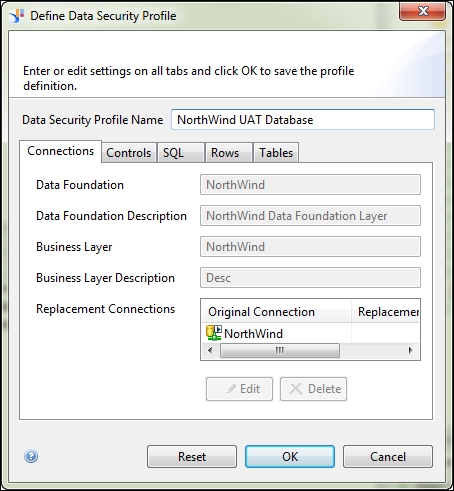
As we can see, there are five main categories for data restriction rules; these are explained in the upcoming sections.
Connections
In the Connections view, we can override the default connection used by the assigned ...
Get Creating Universes with SAP BusinessObjects now with the O’Reilly learning platform.
O’Reilly members experience books, live events, courses curated by job role, and more from O’Reilly and nearly 200 top publishers.

