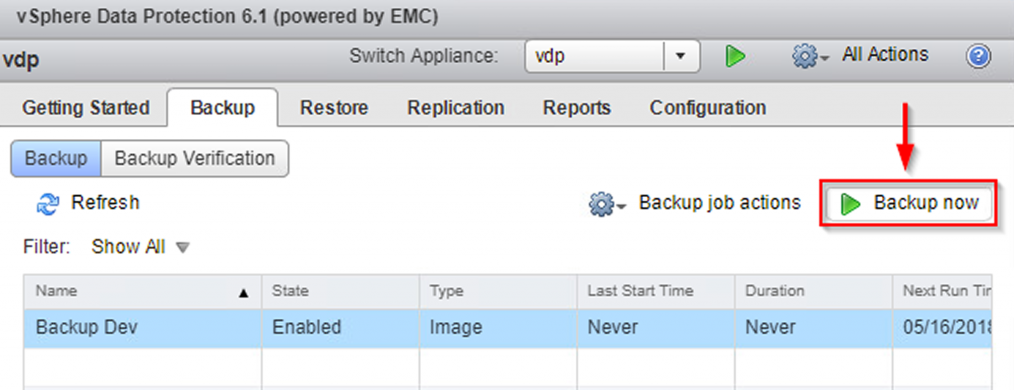VDP allows you also execute a backup job immediately, without waiting for its schedule. You just need to select the backup job to run and click the Backup now button. Specify what virtual machines you want to process from these two options:
- Backup all sources: Select this option to backup all virtual machines configured in the backup job
- Backup only out of date sources: Only the virtual machines that were not successfully backed up during the last backup are processed.
The backup runs immediately if VDP is in the backup or the maintenance window: