By default, the software iSCSI initiator is disabled. To enable it, you must first add the proper adapter.
You can add the software iSCSI adapter using the vSphere Web Client. Select the host and the Configure tab, then, in the Storage | Storage Adapters menu, click on the + icon and choose Software iSCSI adapter:
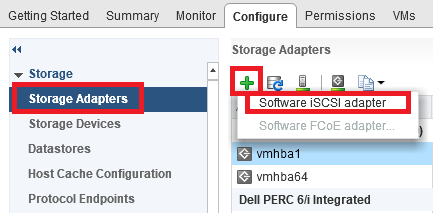
A new vmhba interface will be created for the iSCSI software initiator.
To disable the software iSCSI initiator using the vSphere Web Client, select the Configure tab once more and then the Storage Adapters menu. On iSCSI Software Adapter, click ...

