chapter 10
The Explorer
Weka's main graphical user interface, the Explorer, gives access to all its facilities using menu selection and form filling. It is illustrated in Figure 10.1. There are six different panels, selected by the tabs at the top, corresponding to the various data mining tasks that Weka supports.
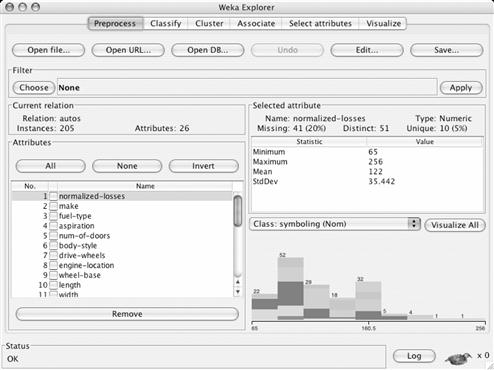
Figure 10.1 The Explorer interface.
10.1 Getting started
Suppose you have some data and you want to build a decision tree from it. First, you need to prepare the data then fire up the Explorer and load in the data. Next you select a decision tree construction method, build a tree, and interpret the output. It's easy to do it again with ...
Get Data Mining, 2nd Edition now with the O’Reilly learning platform.
O’Reilly members experience books, live events, courses curated by job role, and more from O’Reilly and nearly 200 top publishers.

