Chapter 14. Memory Management and B-Trees
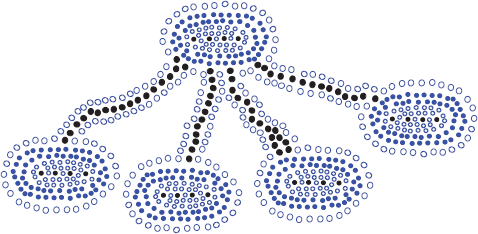
Contents
14.1 Memory Management | 666 |
14.1.1 Memory Allocation in C++ | 669 |
14.1.2 Garbage Collection | 671 |
14.2 External Memory and Caching | 673 |
14.2.1 The Memory Hierarchy | 673 |
14.2.2 Caching Strategies | 674 |
14.3 External Searching and B-Trees | 679 |
14.3.1 (a,b) Trees | 680 |
14.3.2 B-Trees | 682 |
14.4 External-Memory Sorting | 683 |
14.4.1 Multi-Way Merging | 684 |
14.5 Exercises | 685 |
Memory Management
In order to implement any data structure on an actual computer, we need to use computer memory. Computer memory is simply a sequence of memory words, each of which usually consists of 4, 8, or 16 bytes (depending on the computer). These memory words are numbered from 0 to N − 1, where N is the number of memory words available to the computer. The number associated with each memory word is known as its address. Thus, the memory in a computer can be viewed as basically one giant array of memory words. Using this memory to construct data structures (and run programs) requires that we manage the computer's memory to provide the space needed for data—including variables, nodes, pointers, arrays, and character strings—and the programs the computer runs. We discuss the basics of memory management in this section.
The C++ Run-Time Stack
A C++ program is compiled into a binary executable file, which is then executed within the context of the C++ run-time environment. The run-time environment provides ...
Get Data Structures and Algorithms in C++, Second Edition now with the O’Reilly learning platform.
O’Reilly members experience books, live events, courses curated by job role, and more from O’Reilly and nearly 200 top publishers.

