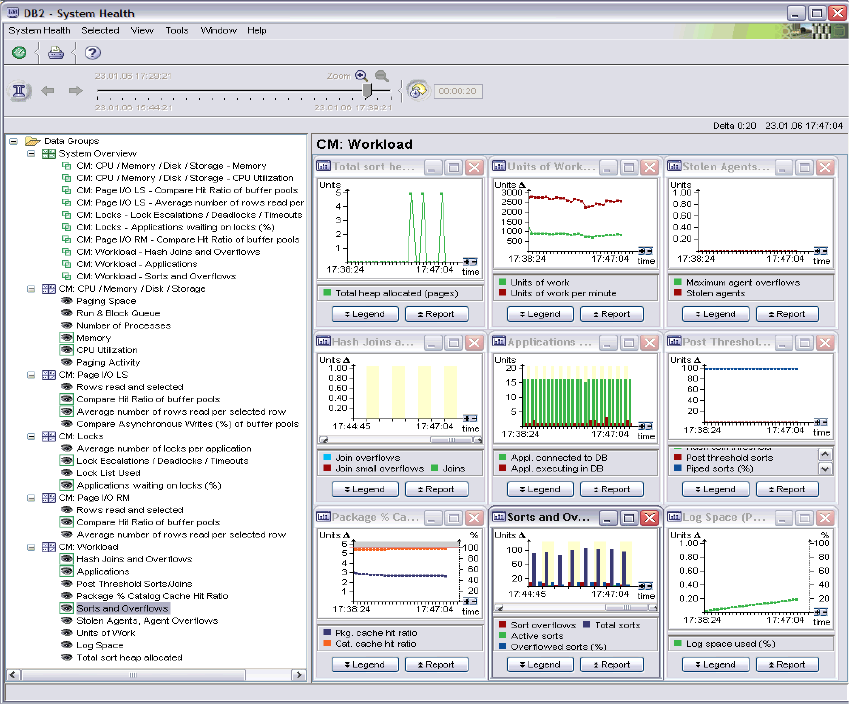
Appendix B. Monitoring CM databases with Performance Expert 489
Figure B-5 System Health imported data views
Monitoring the health using exception processing
Performance Expert provides capability of monitoring by exception. The
Performance Expert server can periodically compare the warning and problem
thresholds that are set on DB2 snapshot values or calculated values out of
snapshot values against actual snapshot values. Exceptions are raised on the
Performance Expert client if a threshold is exceeded. Thresholds on different
snapshot counters can be combined in threshold sets. Performance Expert offers
predefined threshold sets that can be applied
as-is or adapted to your own
needs.

490 DB2 Performance Expert for Multiplatforms V2.2
From the Tools menu, select Exception Processing and create a new threshold
set by using the predefined threshold set Statistics OLTP (if you are using
Performance Expert V2.2) or IBM Content Manager (if you are using
Performance Expert V2.2.0.1). Activate the threshold set for your CM Library
Server and CM Resource Managers.
Figure B-6 shows the content of the predefined threshold set ‘IBM Content
Manager’.
Figure B-6 IBM Content Manager threshold set
If an exception occurs, it is displayed on your System Overview panel, from which
you can drill down into the exception. Additionally, you can specify that an e-mail
should be sent in case of an exception or, with Performance Expert V2.2.0.1, a
user exit can also be executed that allows you to execute appropriate actions or
route the exception to other applications. If an exception occurs, use the
Get DB2 Performance Expert for Multiplatforms V2.2, 2nd Edition now with the O’Reilly learning platform.
O’Reilly members experience books, live events, courses curated by job role, and more from O’Reilly and nearly 200 top publishers.

