13.2. Online Application Walkthrough
Figure 13-1 shows the use-case diagram for the Within-a-Click online application. The points that follow provide an overview of each of the functions shown in the figure:
Figure 13.1. Figure 13-1
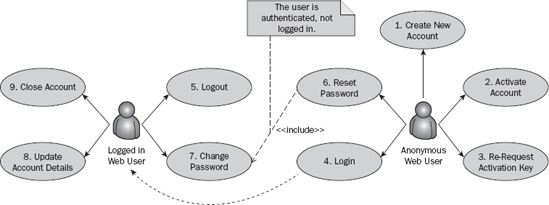
Create New Account — Users first create a new account by specifying their account details. The key user account information will include username, password, e-mail address, security question, and security question answer.
Activate Account — After users have created a new account, they will be sent a unique account Activation Key via e-mail, which they will use to activate their account. This is a pretty common pattern for validating a user's identity. Once their new accounts have been successfully activated, users will be automatically logged in to the system so that they can make use of the basic account management functionality.
Re-Request Activation Key — E-mail isn't guaranteed; I've personally had many occasions where I haven't received an e-mail for one reason or another. In some cases, e-mail can take a long time to arrive. Taking these situations into account and the fact that there's a real possibility that the Activation Key e-mail could be "lost in the ether," the system will provide users with the ability to directly re-request their account Activation Key.
Login — When users have an active account (it has been successfully activated), they ...
Get Design – Build – Run: Applied Practices and Principles for Production-Ready Software Development now with the O’Reilly learning platform.
O’Reilly members experience books, live events, courses curated by job role, and more from O’Reilly and nearly 200 top publishers.

