Chapter 8
Local Filters
Local filters extend point operations by having the output be some function of the pixel values within a local neighbourhood or window:
where W is the window or local neighbourhood centred on ![]() , as illustrated in Figure 8.1. The window can be any shape or size, but is usually square, W × W pixels in size, with W odd so that the window centre is well defined. As the window is scanned through the input image, each possible position generates an output pixel according to Equation 8.1. Again, f is any function, with the particular function determining the type of filter. Since the output depends not on only the input pixel but also its local context, filters can be used for noise removal or reduction, edge detection, edge enhancement, line detection and feature detection.
, as illustrated in Figure 8.1. The window can be any shape or size, but is usually square, W × W pixels in size, with W odd so that the window centre is well defined. As the window is scanned through the input image, each possible position generates an output pixel according to Equation 8.1. Again, f is any function, with the particular function determining the type of filter. Since the output depends not on only the input pixel but also its local context, filters can be used for noise removal or reduction, edge detection, edge enhancement, line detection and feature detection.
Figure 8.1 A window filter. The shaded pixels represent the input window located at × that produces the filtered value for the corresponding location in the output image. Each possible window position generates the corresponding pixel value in the output image.
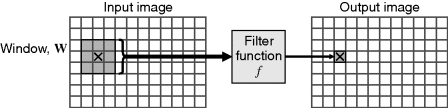
The software approach to filtering has both the input and output images stored in frame buffers. The algorithm iterates for each ...

