Obviously, plug in your Pixhawk to your computer via USB, connect to it in Mission Planner, and start up the wizard. First, let's run through the multirotor version of the setup wizard, and then we'll tweak things:
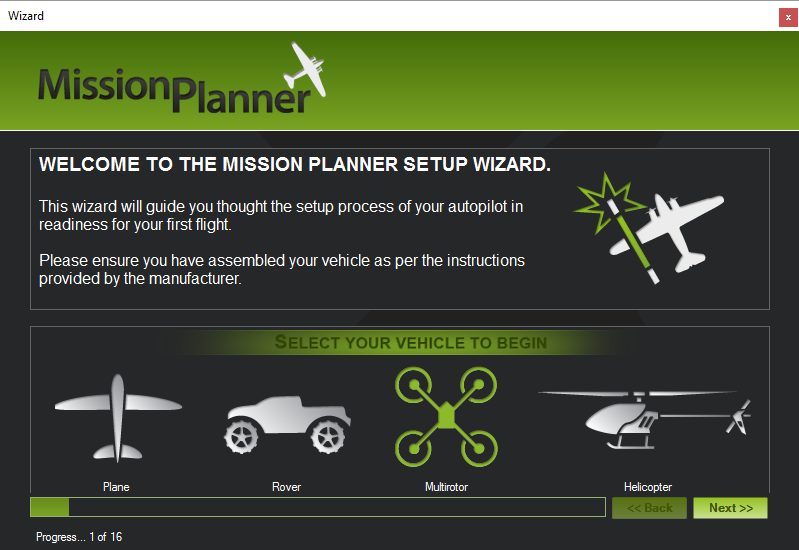
We're going to walk through each screen. By now, a lot of this will just be old hat. But still, information is better said and not needed than needed and not said.
Of course, select Multirotor as our vehicle type. Then, you'll be confronted with this screen to narrow down the multitude of multirotor types:
Obviously, we select the hexacopter from the list. But here's where things get a bit confusing. ...

