In this chapter, we will use Selenium and Eclipse for a functional test case execution. Let's go step by step to create a sample functional test case and then execute it using Jenkins.
The PetClinic project is a Maven-based spring application and we will create a test case using Eclipse and Maven. Hence, we will utilize the m2eclipse plugin in Eclipse.
We have installed Eclipse Java EE IDE for Web Developers, Version: Mars.2 Release (4.5.2), Build ID: 20160218-0600:
- Go to the Eclipse marketplace and install the Maven Integration for Eclipse plugin.
- Create a Maven Project using a wizard in Eclipse:
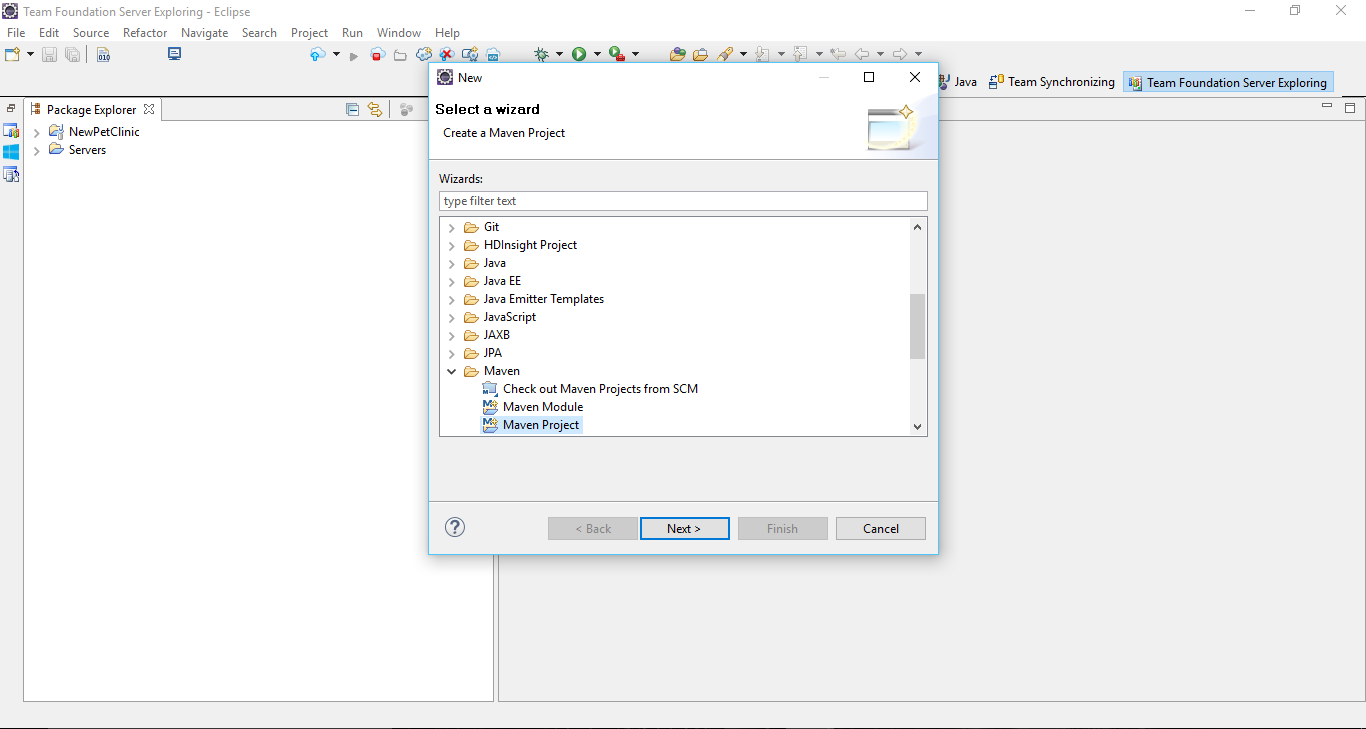
- Select ...

