Now we need to configure Git.
- Create the repository in a new folder by right-clicking on the folder and selecting Git repository here...:
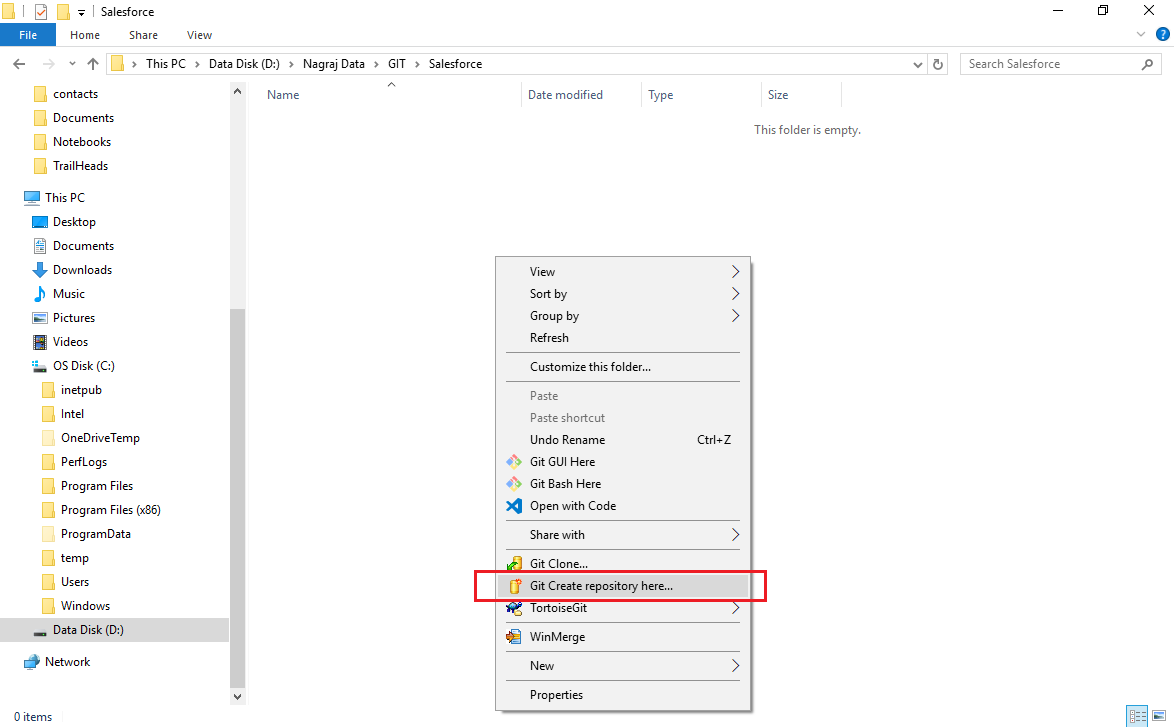
- Here, we are not selecting the Make it Bare and click on OK:
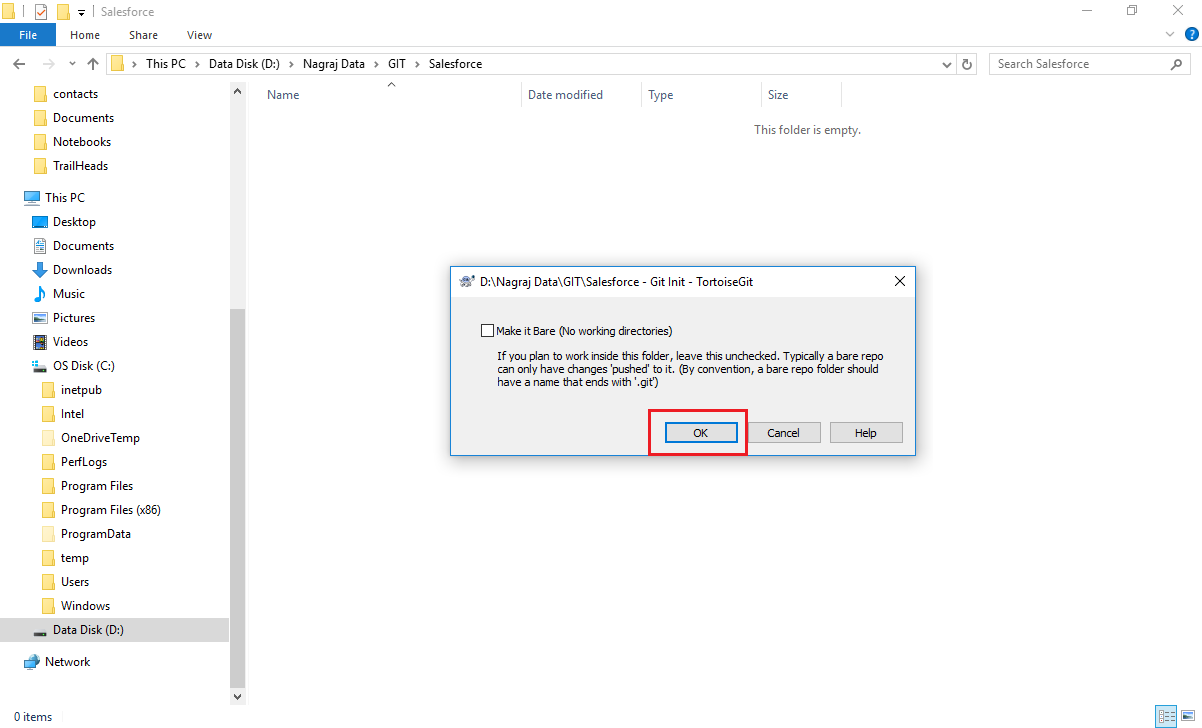
- You will see the next screen. Click on OK:
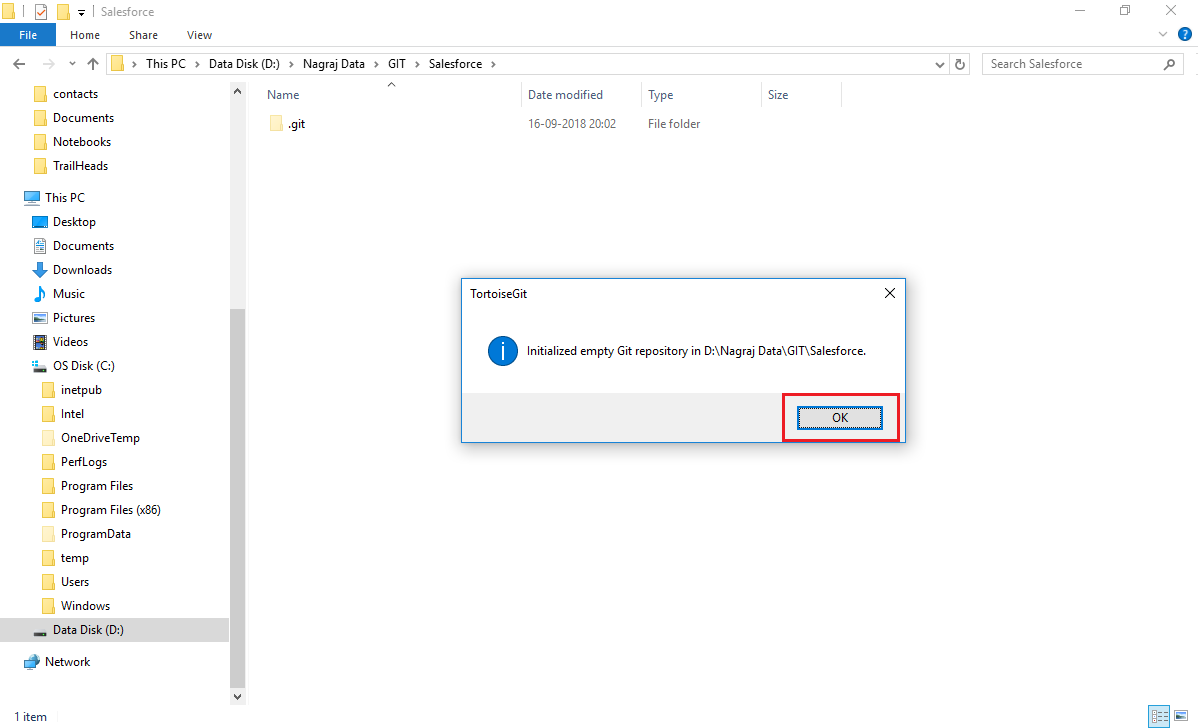
- Right-click on the folder and select TortoiseGit and click on Settings:
- You will see the next screen. Click on OK:
- Select the Git and enter the Name ...

