Here, we will learn to analyze directly in VS Code on Apex and Visual force files. First, you have to install Visual Studio Code on your machine. (We already learned how to install VS Code in Chapter 3, Deployment in Salesforce).
You need to perform the following steps:
- Open Visual Studio Code and click on Extensions (Ctrl + Shift + X):
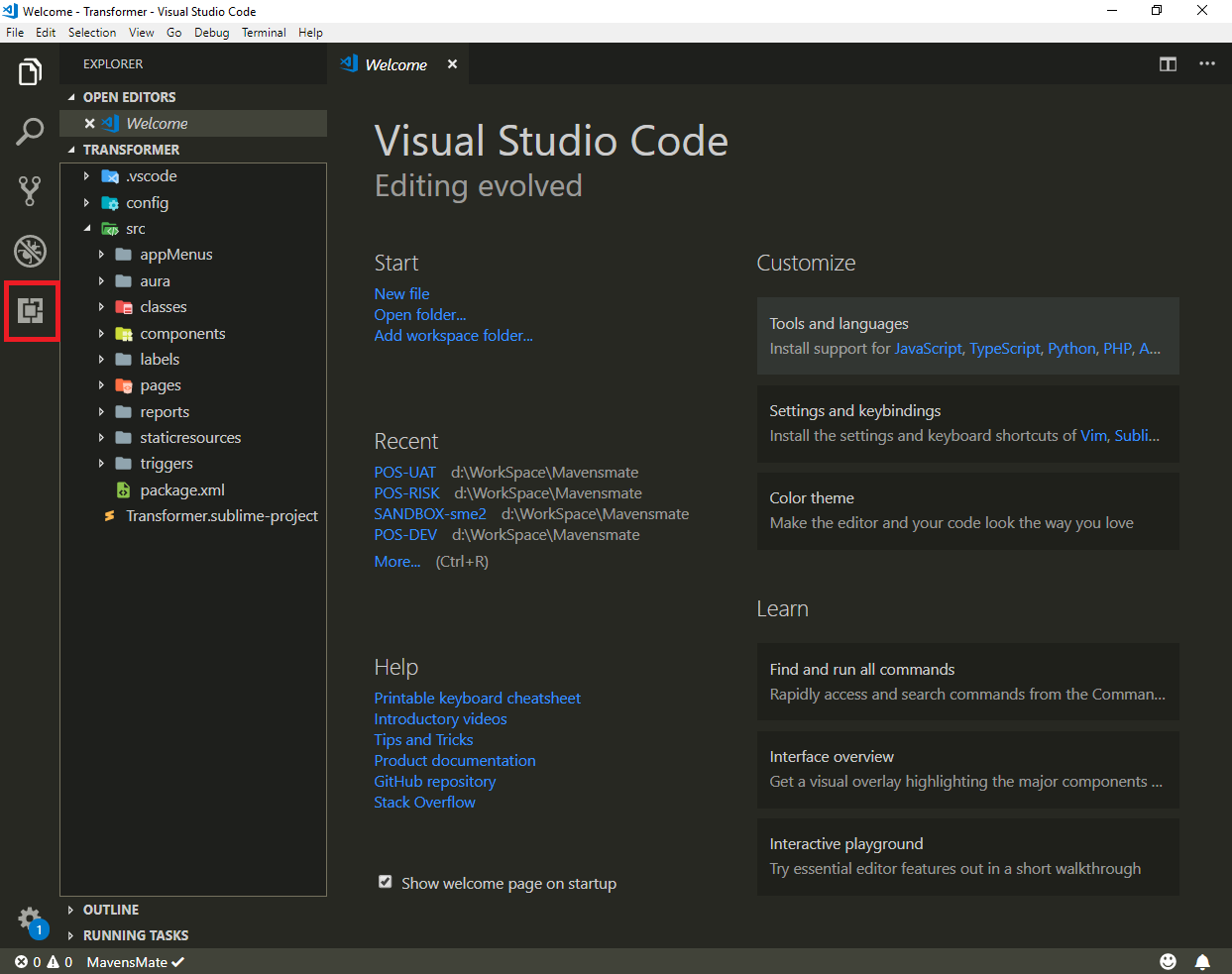
- In Search extension in Market Place, enter pmd:
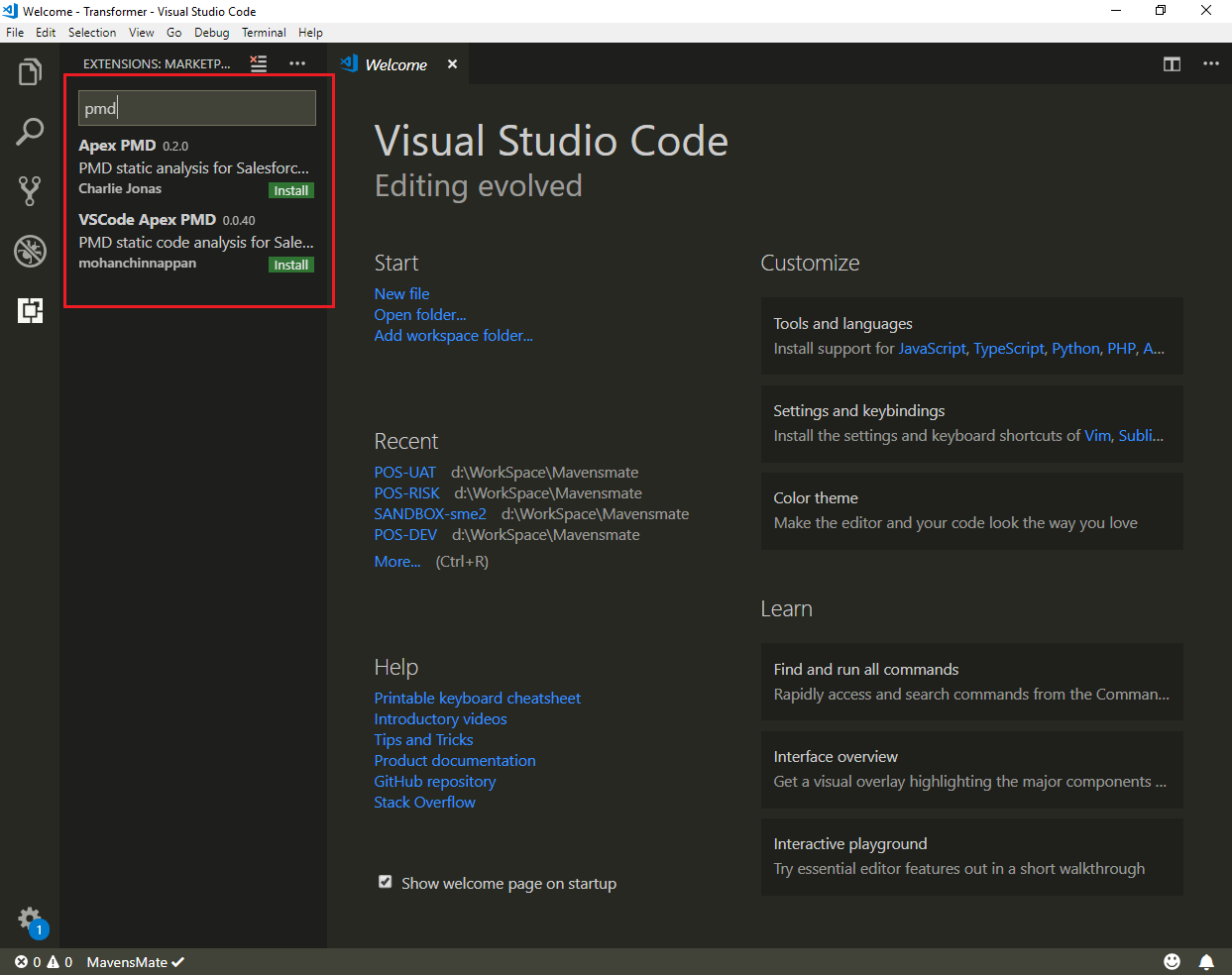
- Select Apex PMD and click Install:
- Once installation is complete, click ...

