Deploying application in Microsoft Azure
Microsoft Azure app services is a PaaS. In this section, we will look at the Azure web app and how we can deploy our PetClinic application:
- Let's install the Publish Over FTP plugin in Jenkins. We will use the Azure web app's FTP details to publish the PetClinic WAR file:
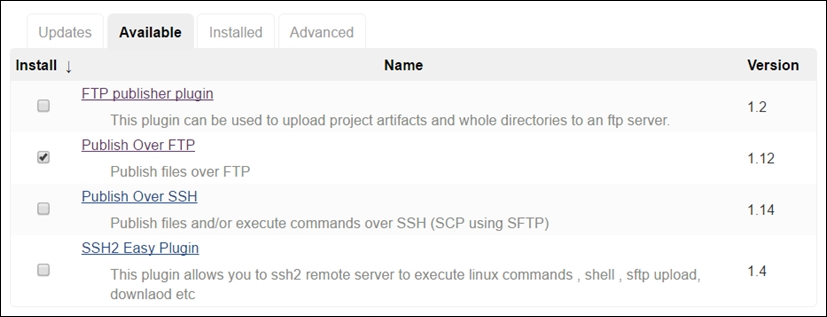
- Once the plugin has been installed successfully, restart Jenkins:
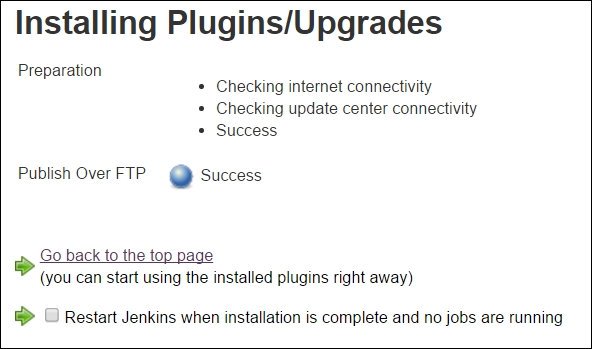
- Go to Microsoft Azure portal at https://portal.azure.com. Click on App Services and then on Add. Provide values for App Name, Subscription, Resource Group, and App Service ...
Get DevOps for Web Development now with the O’Reilly learning platform.
O’Reilly members experience books, live events, courses curated by job role, and more from O’Reilly and nearly 200 top publishers.

