Configuring the build pipeline for build job orchestration
Now, it is time to integrate all the work in a way that continuous integration, cloud provisioning, configuration management, and continuous delivery is orchestrated in a sequence:
- In the Jenkins dashboard, go to PetClinic-Build-Pipeline-View:
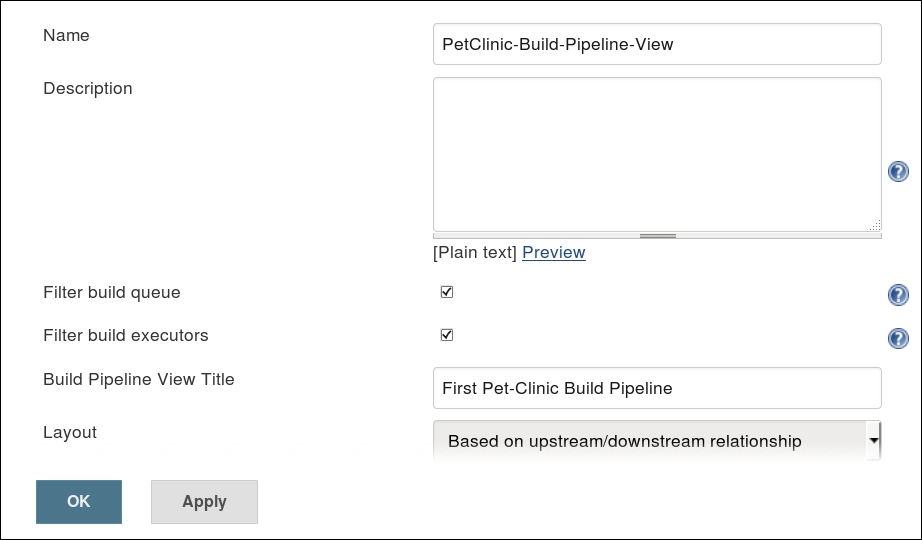
- Click on Configure to view settings or modify them:
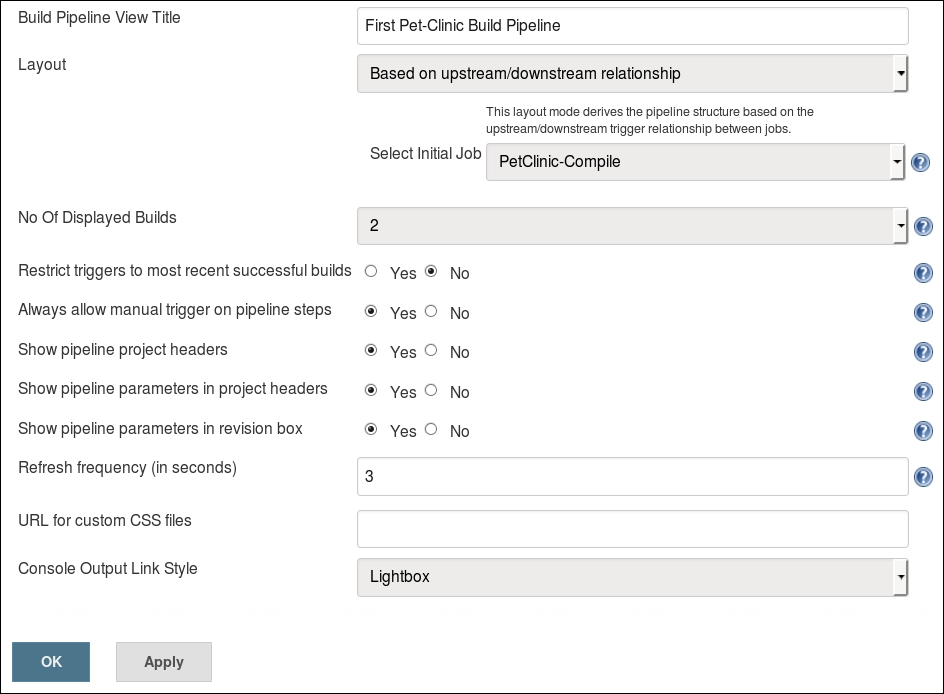
- Once we click on OK, changes are saved and we see the configuration, as shown in the following screenshot. It is the output of the upstream and downstream job configuration:
To create complete build ...
Get DevOps for Web Development now with the O’Reilly learning platform.
O’Reilly members experience books, live events, courses curated by job role, and more from O’Reilly and nearly 200 top publishers.

