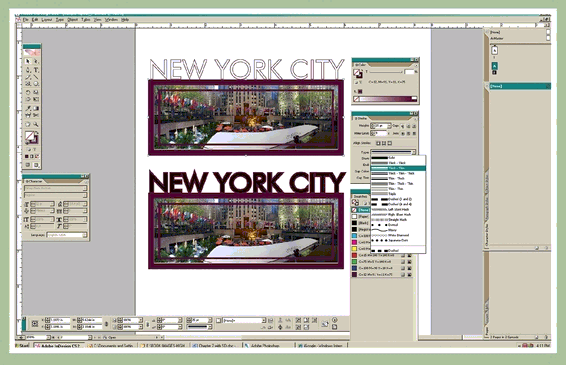CHAPTER 7
Digital Page Layout for Print
Chapter Objectives
Define page layout for print.
Identify and define the differences between print- and Web-based page layout.
Introduce basic page layout techniques.
Digital page layout for print combines raster and vector graphics and elements of typography within the framework of print documents, including flyers and posters, brochures, magazines and newspapers, manuals, reports, corporate identity pieces, CD and DVD jackets, and books. Multipage publications typically require the use of page layout tools. InDesign is an application used for digital page layout; QuarkXPress is another page layout application. These programs’ powerful typography and page setup tools facilitate graphic and publication design with type and images.
In digital page layout, images are combined with text on the page using image and text boxes-or frames—that act as containers for content. These text and image containers are arranged in a composition and then output.
Before page layout occurs, images and graphics are typically created, prepared, and output from raster and vector programs such as Photoshop and Illustrator. Photos are scanned and retouched, logos and line art are drawn, and text with special effects is created to develop content elements, which are the building blocks of a composition. Images in .eps, .tif, or .jpg format are placed in the page ...