Once VirtualBox has been downloaded, it can be installed and then configured to run Kali Linux and many other operating systems, depending on the amount of RAM available.
When setting up a new guest OS or guest virtual machine, we first click on New and then fill in the following details:
- Name: Kali-Forensic (or name of your choice)
- Type: Linux
- Version: Debian (64-bit)
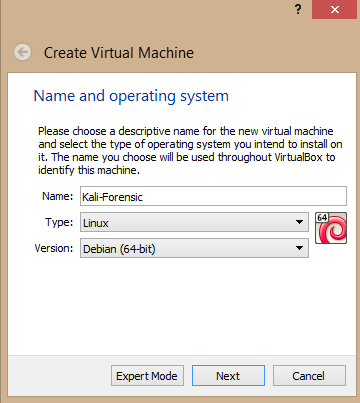
We then click Next and proceed to allocate RAM in the Memory size prompt:
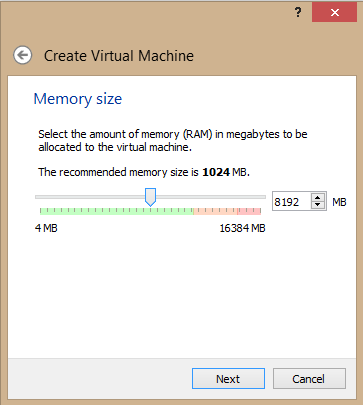
In the preceding Memory size screenshot, we can see the maximum ...

