Adjusting Lighting and Contrast
The Lighting palette lets you make very sophisticated adjustments to the brightness and contrast of your photo. Sometimes problems that you thought stemmed from exposure or even focus may right themselves with these commands.
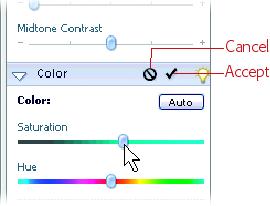
Figure 11-6. When you move a slider in any of the Quick Fix palettes, the cancel and checkmark buttons appear in the palette you’re using. Click the Cancel symbol to undo the last change you made, or click the checkmark (Accept) to apply the change to your image. If you make multiple slider adjustments, then clicking the Cancel symbol undoes everything you’ve done since you clicked Accept. So, once you click Accept, the only way to back out is to click Reset (or press Ctrl+Z) and start over.
Levels
If you want to understand how Levels really works, you’re in for a long technical ride. On the other hand, if you just want to know what it can do for your photos, the short explanation is that it adjusts the brightness of your photo by redistributing the color information; Levels changes (and hopefully fixes!) both brightness and color at the same time.
If you’ve never used any photo-editing software before, this may sound rather mysterious, but photo-editing pros can tell you that Levels is one of the most powerful commands for fixing and polishing up your pictures. To find out if its magic works for you, click the Auto Levels button. ...
Get Digital Photography: The Missing Manual now with the O’Reilly learning platform.
O’Reilly members experience books, live events, courses curated by job role, and more from O’Reilly and nearly 200 top publishers.

