April 2016
Intermediate to advanced
170 pages
3h 48m
English
After all this setup work, we are now ready to create our first virtual machine; start it in the geographical region of our choice (remember to create a key for every region you choose to use) and log in to the running instance. We will do all of this through the web console for now.
If you are not there already, go back to the AWS web console, log in as our user (remember that you can use https://<ACCOUNT NUMBER>.signin.aws.amazon.com/console/ URL), and click on the EC2 icon.
The page that opens up is the EC2 console, as shown in the following screenshot:
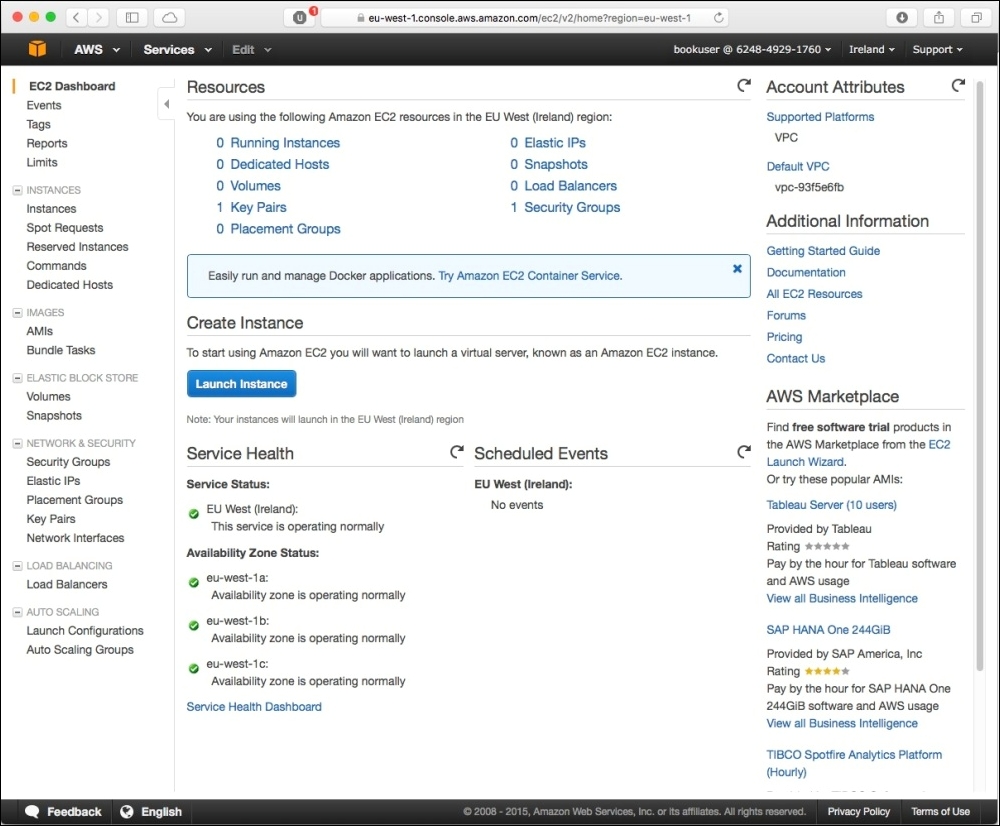
Click on the blue Launch Instance button toward the middle of the page, ...