The generated Docker Compose files are shown under the top-level solution object:
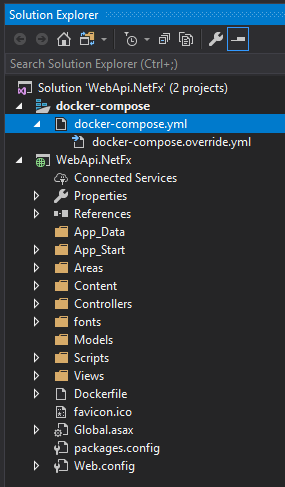
There's a basic docker-compose.yml file with the web application defined as a service, complete with build details for the Dockerfile:
version: '3.4'services: webapi.netfx: image: ${DOCKER_REGISTRY-}webapinetfx build: context: .\WebApi.NetFx dockerfile: Dockerfile
There's also a docker-compose.override.yml file, which adds the port and network configuration so that it can run locally:
version: '3.4'services: webapi.netfx: ports: - "80"networks: default: external: name: nat
There's nothing here about building ...

