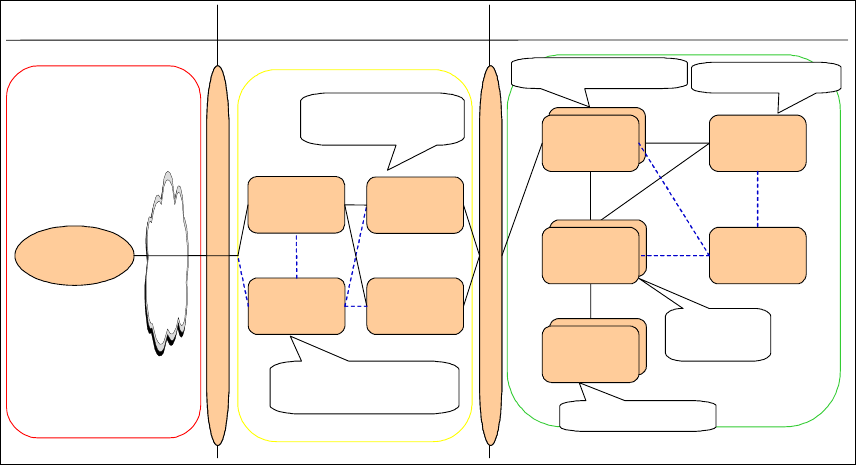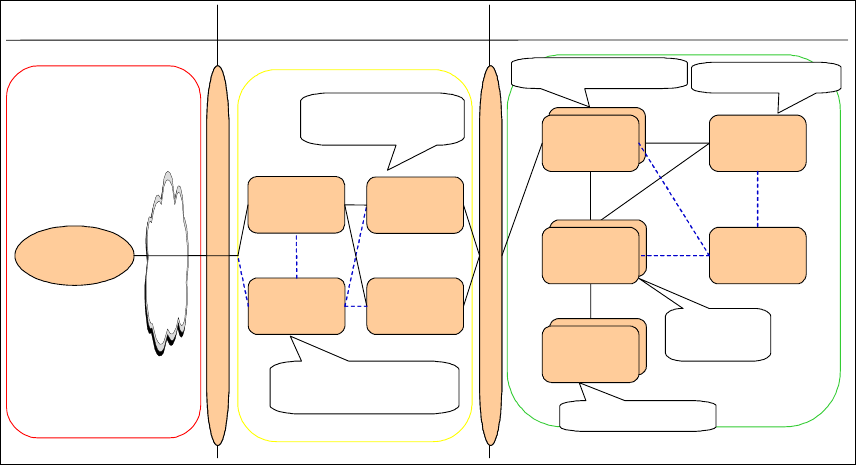
42 Document Management Using WebSphere Portal V5.0.2 and DB2 Content Manager V8.2
Complexity: clustering
WebSphere Portal clustering and Load Balancer configuration substantially
increases implementation and maintenance effort.
Cost: additional hardware
Additional nodes incur additional hardware, software, configuration and
support costs.
Enterprise high availability runtime
This runtime topology demonstrates high availability of the delivery channel, as
seen in Figure 2-6 on page 42.
The topology described in “Enterprise scalability runtime” on page 40 is extended
with the addition of:
Load Balancer node fail over
Directory Server node fail ...