Chapter 14. Creating Professional Presentation Graphics
In this chapter, you will:
Discover what’s new for working with presentation graphics in Office 2010 and Office for Mac 2011
Get help for determining the best type of graphic for your content
Learn how to create, use, and customize SmartArt graphics
Explore how to get more from Office Art drawing tools
Get tips for working with graphics elements across programs
The best advice I can give to you on the subject of creating graphics for your documents is:
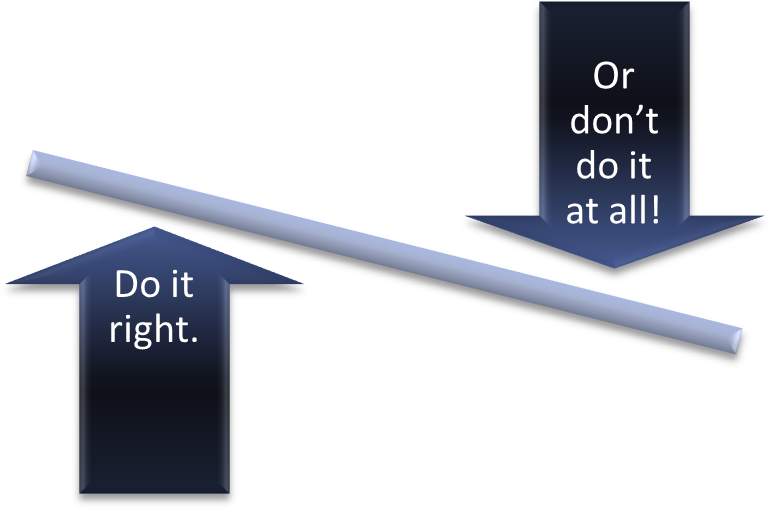
The fact is that, good or bad, graphics get attention. No matter what the reason for a particular graphic, we all add graphics to documents to make ...
Get Documents, Presentations, and Workbooks: Using Microsoft® Office to Create Content That Gets Noticed now with the O’Reilly learning platform.
O’Reilly members experience books, live events, courses curated by job role, and more from O’Reilly and nearly 200 top publishers.

