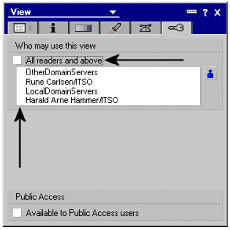13.6. Controlling access to views and forms
To control which views each user has access to when the user opens the database, create a View read access list. The list can contain any users, groups, servers, and roles that are in the ACL for the database.
Creating a View access list
To create a view read access list:
1. | Open the view in Design mode.
|
2. | Select Design —> B to open the InfoBox for the view.
|
3. | Click the Security tab (key icon).
|
4. | Deselect the option “All readers and above” (the default). The list in the window displays the contents of the ACL (Figure 13-8).
Figure 13-8. View access list
|
5. | Click one or more of the users, groups, ... |
Get Domino Designer 6: A Developer’s Handbook now with the O’Reilly learning platform.
O’Reilly members experience books, live events, courses curated by job role, and more from O’Reilly and nearly 200 top publishers.