Lesson 10: Fine-Tuning Your Workflow
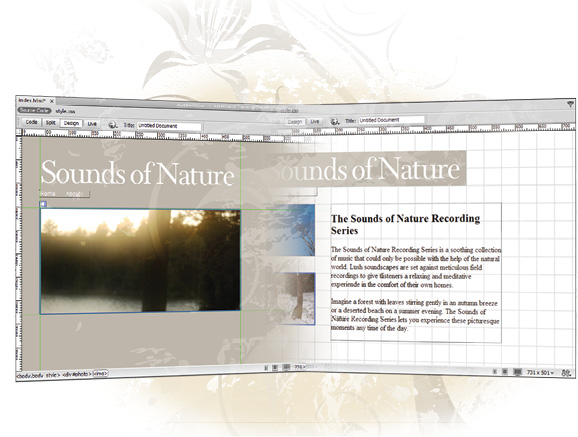
Once you become familiar with building web pages in Dreamweaver CC, you’ll find yourself using some features more often than others. In this lesson, you’ll learn how to save time by customizing the Dreamweaver environment to streamline your workflow.
What you’ll learn in this lesson:
- • Customizing panels and panel groups
- • Resizing the document window
- • Using guides and grids
- • Exploring the tag selector
Starting up
Before starting, make sure that your tools and panels are consistent by resetting your workspace. See “Resetting the Dreamweaver workspace” in the Starting up section of this book.
You will work with several files from the dw10lessons folder in this lesson. Make sure that you have loaded the dwlessons folder onto your hard drive from www.digitalclassroombooks.com/epub/dreamweavercc. See “Loading lesson files” in the Starting up section of this book.
Before you begin, you need to create site settings that point to the dw10lessons folder. Go to Site > New Site, or, for details on creating a site, refer to Lesson 2, “Setting Up a New Site.”
Customizing panels and panel groups
Panels can be moved, grouped, and docked to help keep everything you regularly use at your fingertips. In the next part of this lesson, you’ll create a custom workspace for CSS layouts. You’ll start by removing certain panels and repositioning the remaining ...
Get Dreamweaver CC Digital Classroom now with the O’Reilly learning platform.
O’Reilly members experience books, live events, courses curated by job role, and more from O’Reilly and nearly 200 top publishers.

