Lesson 13: Working with Code-editing Features
Dreamweaver provides exceptional code-editing support to complement its powerful visual layout tools and application development features. You can adapt the coding environment so that it fits the way you work. Learn how to change the way you view code, reformat your markup, or use your favorite tag library.
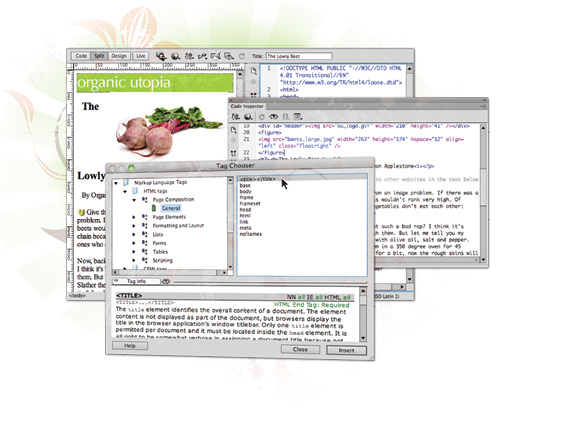
What you’ll learn in this lesson:
- • Using the Code and Design views
- • Working with the Coding toolbar
- • Validating your code
- • Formatting and reformatting your code
Starting up
Before starting, make sure that your tools and panels are consistent by resetting your workspace. See “Resetting the Dreamweaver workspace” in the Starting up section of this book.
You will work with several files from the dw13lessons folder in this lesson. Make sure that you have loaded the dwlessons folder onto your hard drive from www.digitalclassroombooks.com/epub/dreamweavercc. See “Loading lesson files” in the Starting up section of this book.
Before you begin, you need to create site settings that point to the dw13lessons folder. Go to Site > New Site, or, for details on creating a site, refer to Lesson 2, “Setting Up a New Site.”
Working with code
Although Dreamweaver’s traditional audience has been for those who prefer to work in the Design view and not with code, there are many good reasons to dive into the code editing view. In this lesson, ...
Get Dreamweaver CC Digital Classroom now with the O’Reilly learning platform.
O’Reilly members experience books, live events, courses curated by job role, and more from O’Reilly and nearly 200 top publishers.

