Defining Editable Regions
Your next task is to specify which parts of your template you want locked and which you want editable. By default, everything on a page is locked. After all, the main reason to use a template is to maintain a consistent, unchanging design and structure among pages. To make a template usable, you must define the area or areas page authors can change.
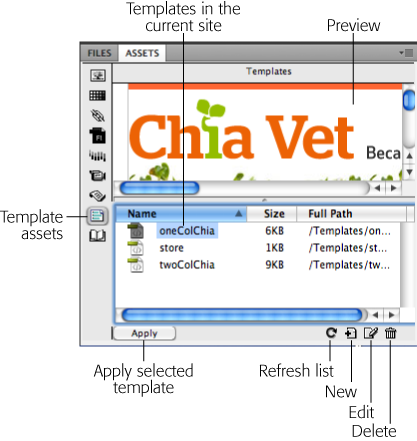
Figure 20-4. The Templates category of the Assets panel lists the name, file size, and location of each template in the current local site. The Apply button applies a template to the current open web page. The Refresh Site List button updates the list of templates: If you just created a template and don’t see it listed, click this button. The New Template button creates a new blank template in the Templates folder. Select a template from the list and click the Edit Template button to open the template for editing.
Adding a Basic Editable Region
To add an editable region to a template, start by selecting the part of the page you want to make changeable. You can designate as editable anything in the document window (that is, any HTML between the <body> tags).
Note
You can always add Cascading Style Sheets, JavaScript code, and meta tag information to the <head> of a template-based page. Any <head> content in the original template files stays put in the page you create from it, however. For example, you can’t remove an ...
Get Dreamweaver CS5: The Missing Manual now with the O’Reilly learning platform.
O’Reilly members experience books, live events, courses curated by job role, and more from O’Reilly and nearly 200 top publishers.

