Chapter 6. Maps, Weather, and Other Droid 2 Apps
Above all else, the Droid 2 is about apps, apps, and more apps. Without them, the Droid isn’t much more than a glorified cellphone.
And what apps it has! The Application Tray is chock-full of them, and as you’ll see in Chapter 11, you can add countless more of your own. But right out of the box, the Droid 2 comes with a suite of remarkable apps, including a web browser, a camcorder, email software, a calendar, a photo gallery, and much more.
Many of these apps are covered elsewhere in this book, some with entire chapters devoted to them. This chapter covers road-warrior apps like Maps, Navigation, Weather, Calculator, and more.
The main way to get to your apps is via the Application Tray; to get there, tap the up arrow button at the bottom of the Home screen. You can access some apps, like the Weather widget, right on the panes. (For more details about panes, see Customizing the Home Screen and Panes.)
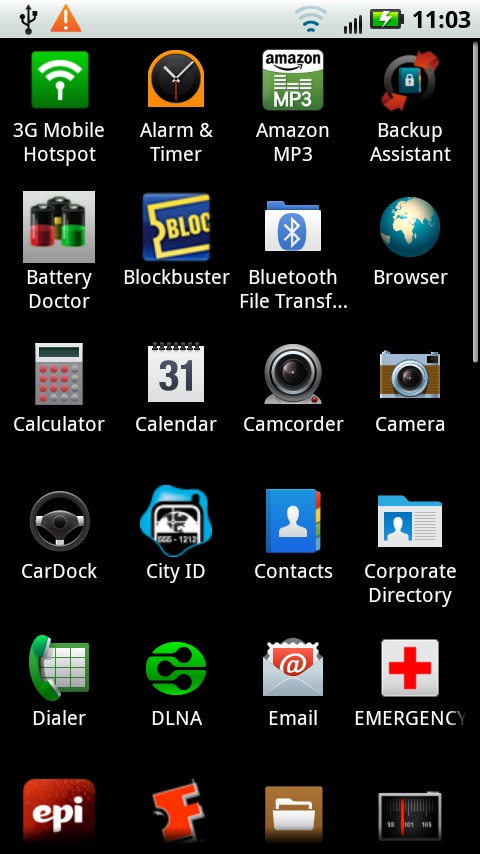
Maps
Google Maps on the Droid 2 is the mobile version of the renowned Google Maps website (http://maps.google.com). In fact, the Droid 2’s Maps app is even more powerful than the web version, since it can incorporate GPS information.
Type any address or point of interest in the U.S. (or many places all over the world), and you see a map. You can choose a street map, an aerial satellite photo, or a combination of the two. You can also find nearby ...
Get Droid 2: The Missing Manual now with the O’Reilly learning platform.
O’Reilly members experience books, live events, courses curated by job role, and more from O’Reilly and nearly 200 top publishers.

