Setting Up Email Accounts
You’re not confined to using Gmail on the Droid X—you can use your other email accounts as well. To set one up, tap My Accounts from the Application Tray. You see a list of you existing accounts, not just including email, but others as well, such as Facebook, and even your Visual Voice Mail account if you have one (Visual Voicemail). Tap “Add account”. You see a list of the various kinds of accounts you can add, including a general email account, or a Yahoo Mail account.
To add a Yahoo Mail account, tap it, fill in your Yahoo user name and password, and you’re ready to go. There’s nothing else you need to do.
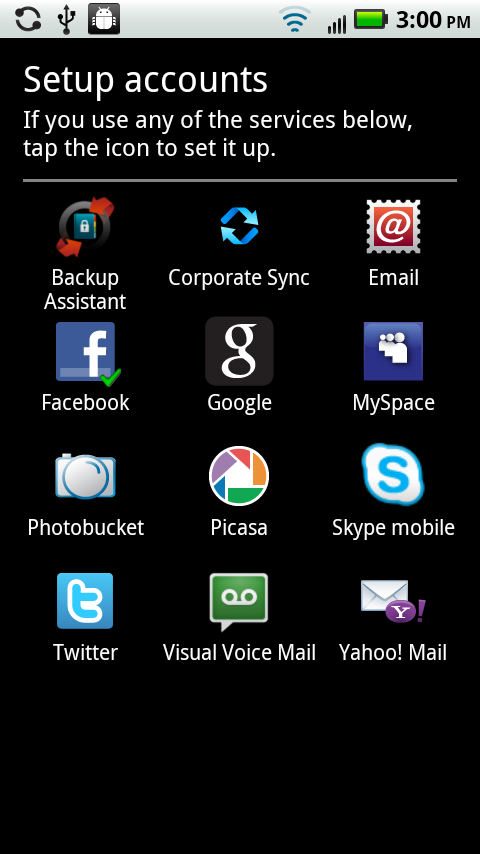
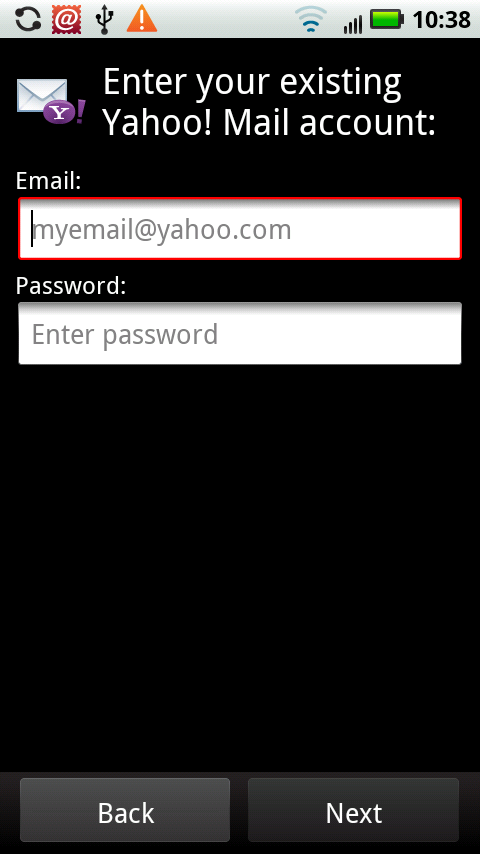
POP3 and IMAP Accounts
Not everyone has a Gmail account or a Yahoo account. Your primary email account may come from work or your Internet service provider (ISP). As a general rule, these kinds of accounts use one of two technologies:
With a POP (Post Office Protocol) account, the POP server delivers email to your inbox. From then on, the messages live on your Droid X—or your home computer, or whichever machine you used to check email. You can’t download another copy of that email, because POP servers only let you download a message once. So if you use your account on both a computer and your Droid X, you must be careful to set up the account properly, as ...
Get Droid X: The Missing Manual now with the O’Reilly learning platform.
O’Reilly members experience books, live events, courses curated by job role, and more from O’Reilly and nearly 200 top publishers.

