Chapter 12. Syncing and Transferring Music, Videos, Pictures, and Other Files
Your Droid X is not an island—it’s built to work with your computer as well. So if you’ve got a music collection on your PC, for example, you can sync that collection to your Droid X and listen to music there. You can also transfer pictures and videos between your Droid X and PC or Mac. In fact, you can transfer any file between your Droid X and your computer.
Specifically, when you transfer and sync files between your Droid X and your computer, they go on the phone’s SD card. The Droid X’s main memory is used for storing system files and applications, rather than music, videos, and pictures.
Connecting Your Droid X to Your Computer
To transfer files between your Droid X and your computer, first connect your Droid X to either your Mac or PC using the Droid X’s data cable. Connect the micro USB plug into your Droid X and the normal-sized USB plug into your computer’s USB port.
A USB icon appears in the Notification bar ![]() . Pull down the Notification area and then tap the USB connection notification.
. Pull down the Notification area and then tap the USB connection notification.
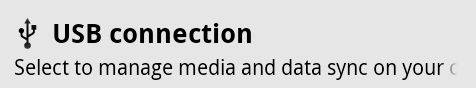
Note
When you connect your Droid X to your Windows PC for the first time, the PC may not recognize it. It may need a special driver—a small piece of helper software—in order to see the Droid X and communicate with it. Your ...
Get Droid X: The Missing Manual now with the O’Reilly learning platform.
O’Reilly members experience books, live events, courses curated by job role, and more from O’Reilly and nearly 200 top publishers.

