Theme settings
Under the Settings tab of the Appearance admin, the options to control the default display settings for your entire site are located, across all themes or individually. These settings range from toggling the display of certain page elements, updating the default logo supplied by the theme, to providing a shortcut icon or favicon that is displayed in the address bar of most browsers.
Let's explore these in more detail by clicking on the Settings tab and previewing the interface, as shown in the following image:
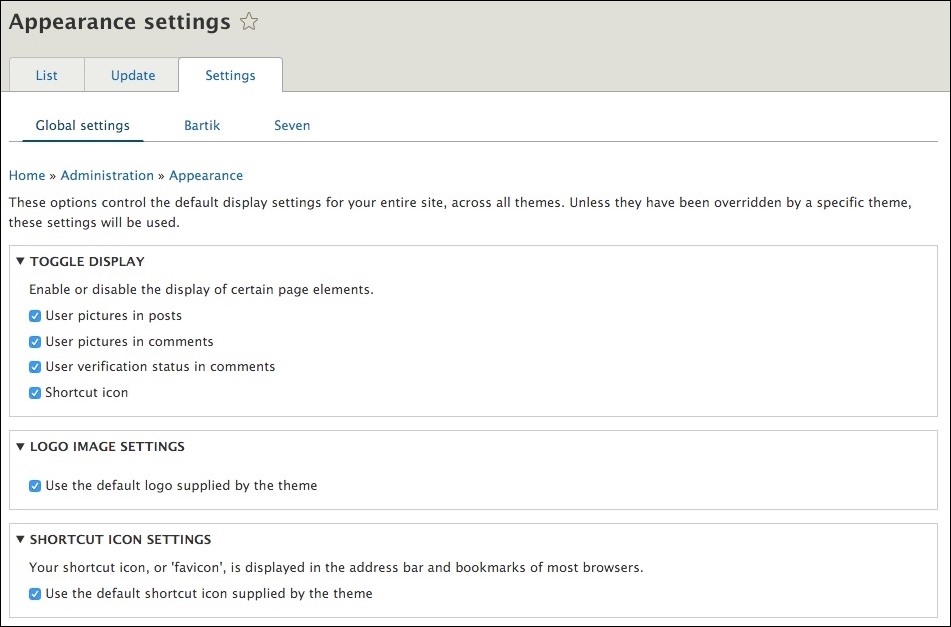
Toggling the display of page elements
Having control over certain page elements of a theme can come in handy when we want to ...
Get Drupal 8: Enterprise Web Development now with the O’Reilly learning platform.
O’Reilly members experience books, live events, courses curated by job role, and more from O’Reilly and nearly 200 top publishers.

