A quick tour of MAMP PRO
Let's begin by opening up MAMP and taking a quick tour of the various settings and how we can go about using our local web server to install and configure a new Drupal 8 instance.
When we first open up MAMP, we will be prompted to launch either MAMP or MAMP PRO, as shown in the following image:
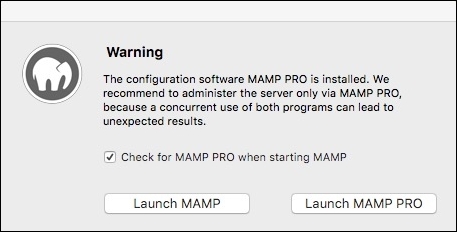
While MAMP is the free version of the local web server, it is strongly recommended that we use MAMP PRO for configuration and easy setup of a website. We can continue by clicking on Launch MAMP PRO, which will prompt us one more time to accept the Initialization of the remaining components that MAMP PRO needs before we can begin using ...
Get Drupal 8 Theming with Twig now with the O’Reilly learning platform.
O’Reilly members experience books, live events, courses curated by job role, and more from O’Reilly and nearly 200 top publishers.

