Managing custom blocks
If we want to edit the block content of a custom block, we will not find it by selecting the Configure block button in its context menu or by clicking on the Configure button next to the block from the Block layout page. Custom blocks can only be configured from the custom block library located at /admin/structure/block/block-content or by clicking on the Custom block library tab from the Block layout admin.
Exploring the custom block library
The Custom block library tab displays any custom blocks that have been created. It is from here that we can Edit any custom block:
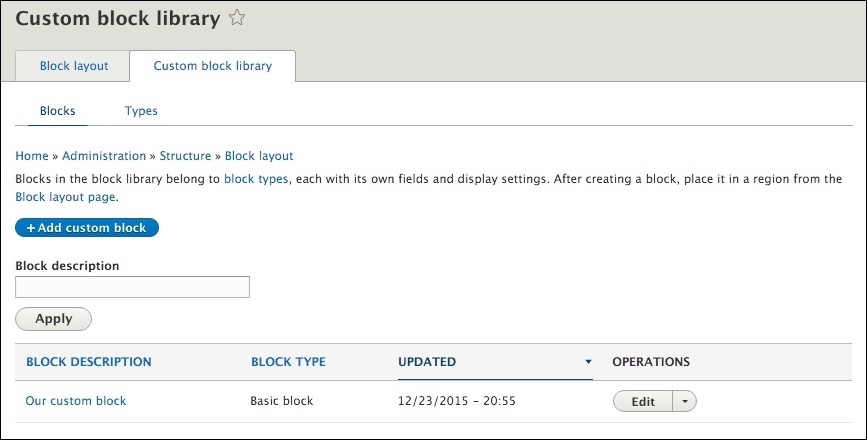
Clicking on the Edit button will bring up the Edit custom ...
Get Drupal 8 Theming with Twig now with the O’Reilly learning platform.
O’Reilly members experience books, live events, courses curated by job role, and more from O’Reilly and nearly 200 top publishers.

