Adding Still Images to Your Titles
As I mentioned earlier, After Effects and Final Cut Pro both create titles on a transparent background so you can composite them into a sequence containing other visual elements. For example in Chapter 5, I wrote about the title design for Six Feet Under, in which the designers composited the titles into thematically appropriate frames of video such as a hospital gurney being wheeled down a hallway.
You can also add still images to your static or moving titles. Using an image-manipulation program such as Adobe Photoshop, you can edit your photos so they work with your titles exactly as you’d like them to.
The following exercises show you how to create transparency in a photo using a layer mask, and how to add the photo to your title sequence.
Creating transparency with a layer mask
When you draw a layer mask in Photoshop, part of the image becomes transparent while the rest remains fully opaque (for a review of transparency and alpha channels, see Chapter 11). You can then import your edited image into Final Cut Pro or After Effects, and composite it into a sequence along with your title. Because you can draw a layer mask in any shape you’d like, you can use this technique to edit a still image into a shape that perfectly fits with your title.
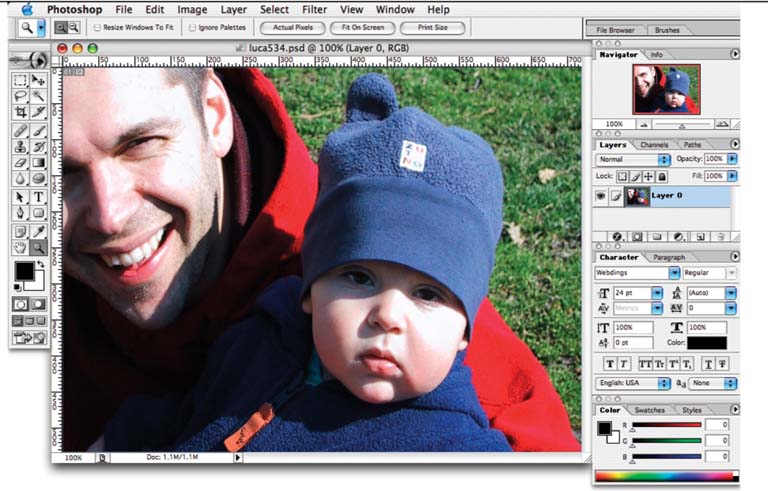
Note
To follow along with this exercise:
Copy the ch14 folder from the Exercises folder on the StartToFinish ...
Get DV Filmmaking now with the O’Reilly learning platform.
O’Reilly members experience books, live events, courses curated by job role, and more from O’Reilly and nearly 200 top publishers.

