Building Your Opening Sequence in After Effects
Unlike Final Cut Pro, After Effects does not enable an editor to open more than one project at once. Instead, you can import multiple projects into a single After Effects project to combine material from different sources.
This section shows you how to import several After Effects projects into a single new project and combine various compositions to build the opening sequence of your film.
Note
To complete the exercises in this section, you can use the files you created yourself as you followed along with the instructions in the previous three chapters. If you prefer, you can use the completed After Effects project files for Chapters 12, 13 through 14, which are available on the DVD that ships with this book. To access the completed project files:
Navigate to the Exercises folder on the StartToFinish DVD. The folders for Chapters 12, 13 through 14 each contain one After Effects project file.
Copy the project files (ch12.aep, ch13.aep, and ch14. aep) to your computer.
Opening a new master project
To start a new master project in After Effects:
Open After Effects. When you open the application, After Effects automatically opens a new, untitled project. This new project will be the master project you use to create your finished title.
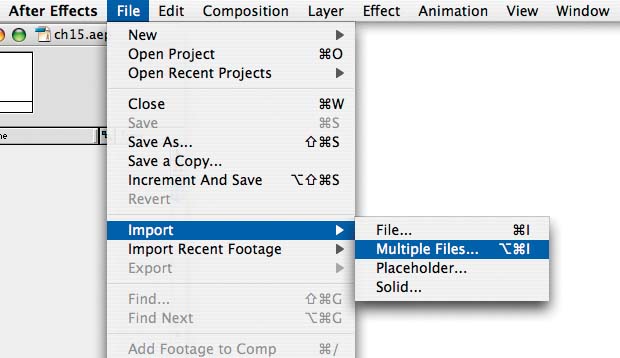
Select File → Import → Multiple Files…. The Import Multiple Files window opens.
Navigate to the first of ...
Get DV Filmmaking now with the O’Reilly learning platform.
O’Reilly members experience books, live events, courses curated by job role, and more from O’Reilly and nearly 200 top publishers.

