Joining Your Opening Sequence to the Body of Your Film
Now that you have a nicely executed opening sequence, it’s time to segue into the rest of your film. In addition to the raw footage in the Ch12 folder on the StartToFinish DVD, which you can use to polish your skills as you design various new effects sequences, the Ch15 folder contains a number of edited interview clips you can work into your film as well.
The interview clips feature Luca’s mother delivering deadpan descriptions of how large her son has suddenly gotten. These low-key interview clips make the over-the-top effects sequences really stand out. For example, in contrast to images of a 600-foot-tall toddler, his mother appears on camera remarking with a straight face that it became a problem when Luca started growing out of his clothes. The effect is similar to a comedian who appears onstage with a straightman—each takes the other to a higher level of potency, and as a result, each punch line delivers a stronger payoff. (Think about the classic comedy teams of Abbot and Costello or Martin and Lewis.)
Placing an interview clip after your opening title in Final Cut Pro
To insert an interview clip in Final Cut Pro, do the following:
Drag the interview clips (labeled interview1.mov, interview2.mov, interview3.mov, and interview4.mov) from the StartToFinish DVD to your computer.
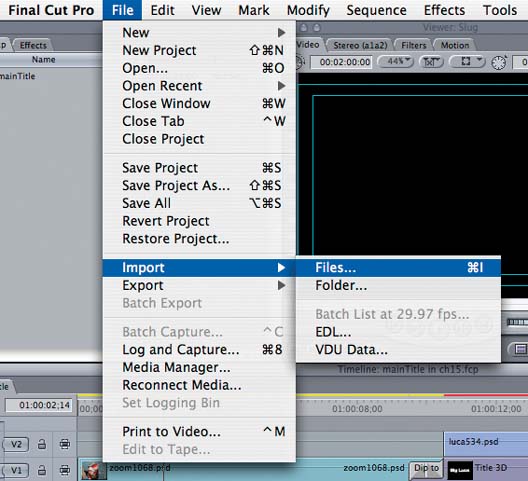
Select File → Import → Files…. The Choose a File ...
Get DV Filmmaking now with the O’Reilly learning platform.
O’Reilly members experience books, live events, courses curated by job role, and more from O’Reilly and nearly 200 top publishers.

