10. Working with Data
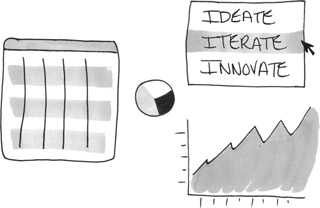
In this chapter we explore how you can use SketchFlow to designing with data. We show you how you can create sample data sources and use those data sources in your project to demonstrate complex interactions and linkages.
We can make our prototypes more dynamic when we work with real or simulated data. Working with data can bring forms and other parts of our prototypes to life and let users select and explore options interactively.
We’re going to create a small sample data set and attach it the design column of our Getting Started screen.
Open your Chapter 10 project and go to the Windows menu and open your Data panel.
Get Dynamic Prototyping with SketchFlow in Expression Blend: Sketch Your Ideas...And Bring Them to Life! now with the O’Reilly learning platform.
O’Reilly members experience books, live events, courses curated by job role, and more from O’Reilly and nearly 200 top publishers.

