Through Knowledge Base Suggestions, Dynamics 365 can suggest similar Knowledge Base articles to the user related to the case the user is working on. This can help the user to quickly resolve the case, which would result in higher customer satisfaction.
For enabling Knowledge Base Suggestions, first, we need to set up a knowledge search field in Dynamics 365:
- Go to Settings | Service Management and select Knowledge Search Field Settings.
- Click on New to create a KNOWLEDGE SEARCH MODEL as shown in the following screenshot:
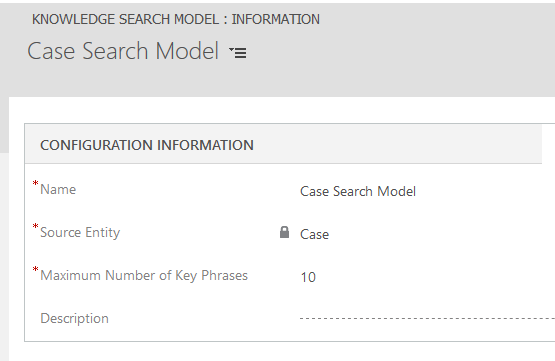
- For a KNOWLEDGE SEARCH MODEL record:
- Name: Name specifies the ...

