Microsoft Flow is a cloud-based workflow service that permits you to create automated processes across multiple applications without writing any lines of code.
To start using Microsoft Flow with Dynamics 365 Business Central, log in to https://flow.microsoft.com/ and search for Business Central. Here are the available flows:
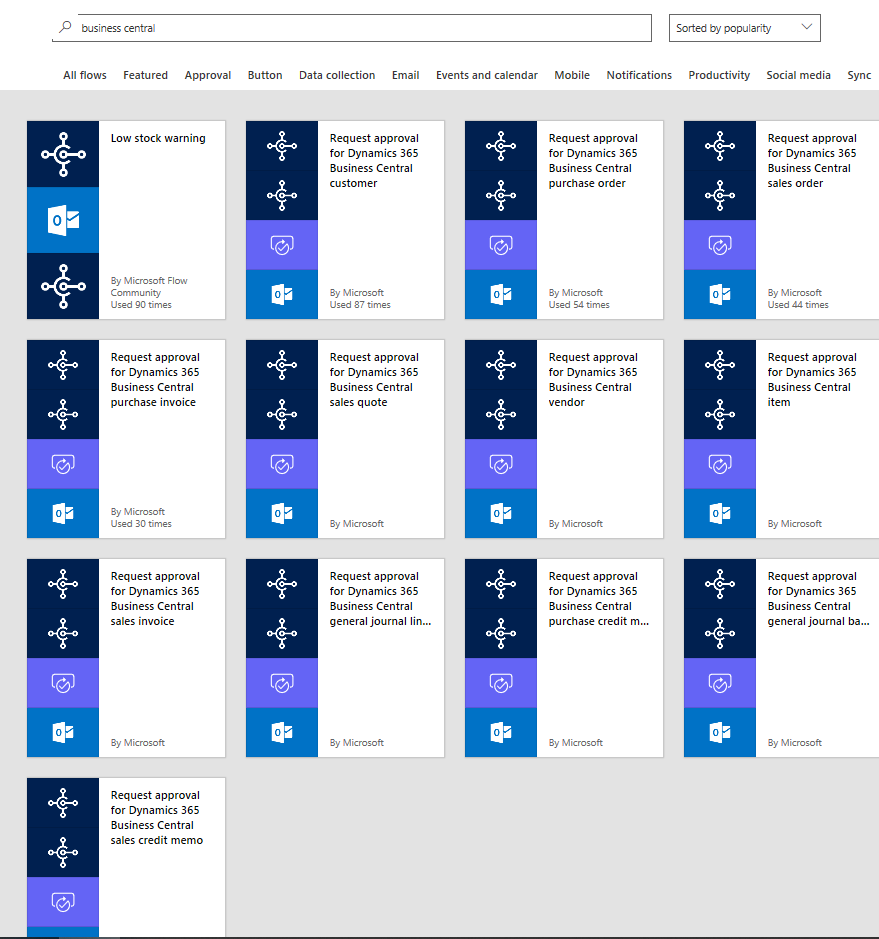
To create a new workflow, select one of the available templates (here I've selected the Request approval for Dynamics 365 Business Central Sales Order template).
When selected, a wizard starts. It first shows the connected accounts (Dynamics 365 Business Central Office 365), and in the next window, you can ...

