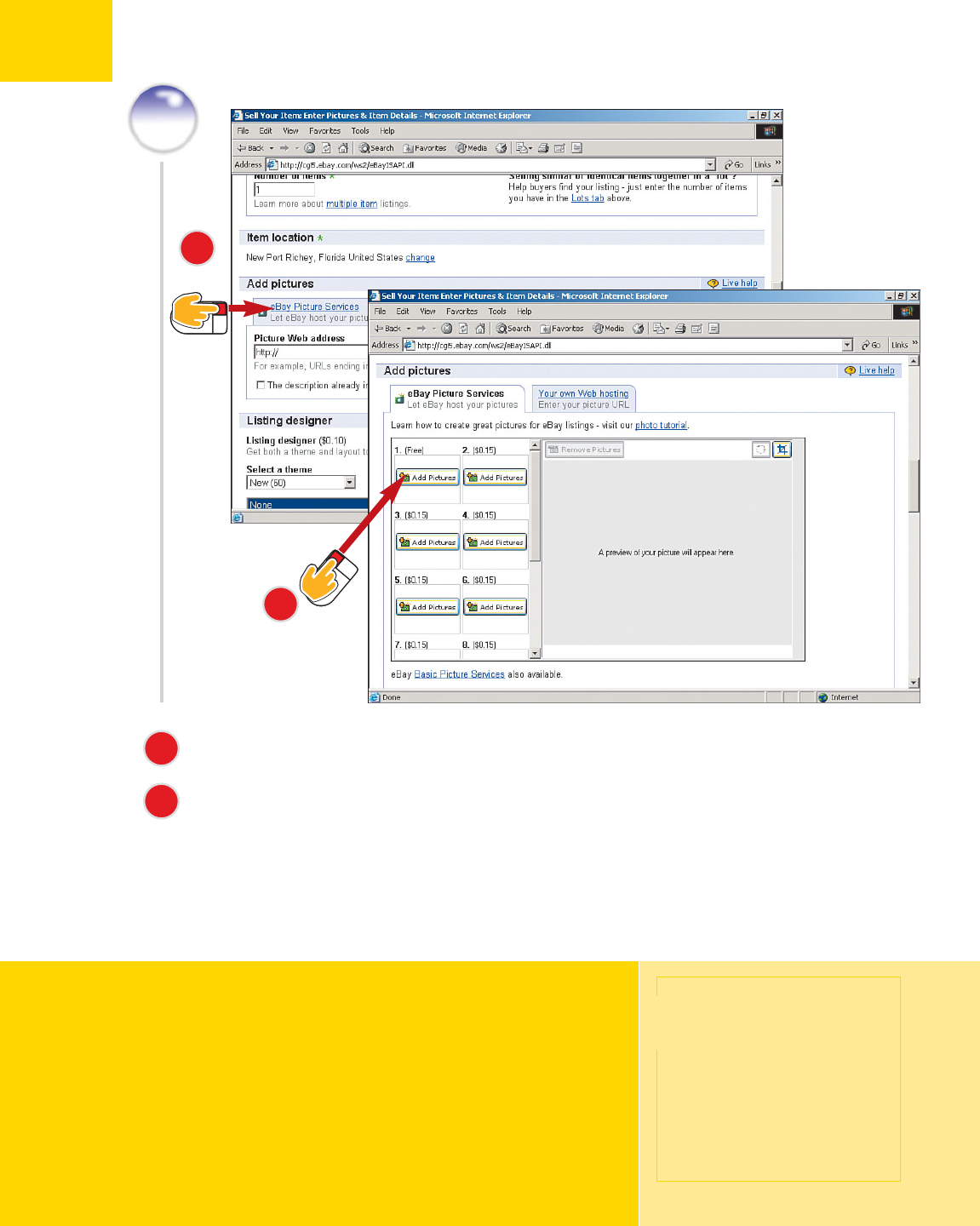
Start
Set up your listing. On the Sell Your Item: Enter Pictures & Item Details
page, click eBay Picture Services.
Click the first Add Pictures button.
66
PART 3
Uploading Pictures to eBay
2
2
1
1
INTRODUCTION
TIP
Basic eBay Services
If you’re not using Internet
Explorer, you might see a
screen slightly different from the
one shown here, with a column
of fields and Browse buttons.
The process is the same. Just
click the Browse button
instead of Add Pictures.
You can add photos to your eBay listing by simply uploading them to
eBay’s servers when you create your listing. This way you don’t have to
host them yourself and can use super-size photos and slideshows. It also
carries the disadvantage of taking control of the compression out of your
hands. In addition, only the first photo is free; eBay charges for additional
photos.
Click
1
1
Click
2
2
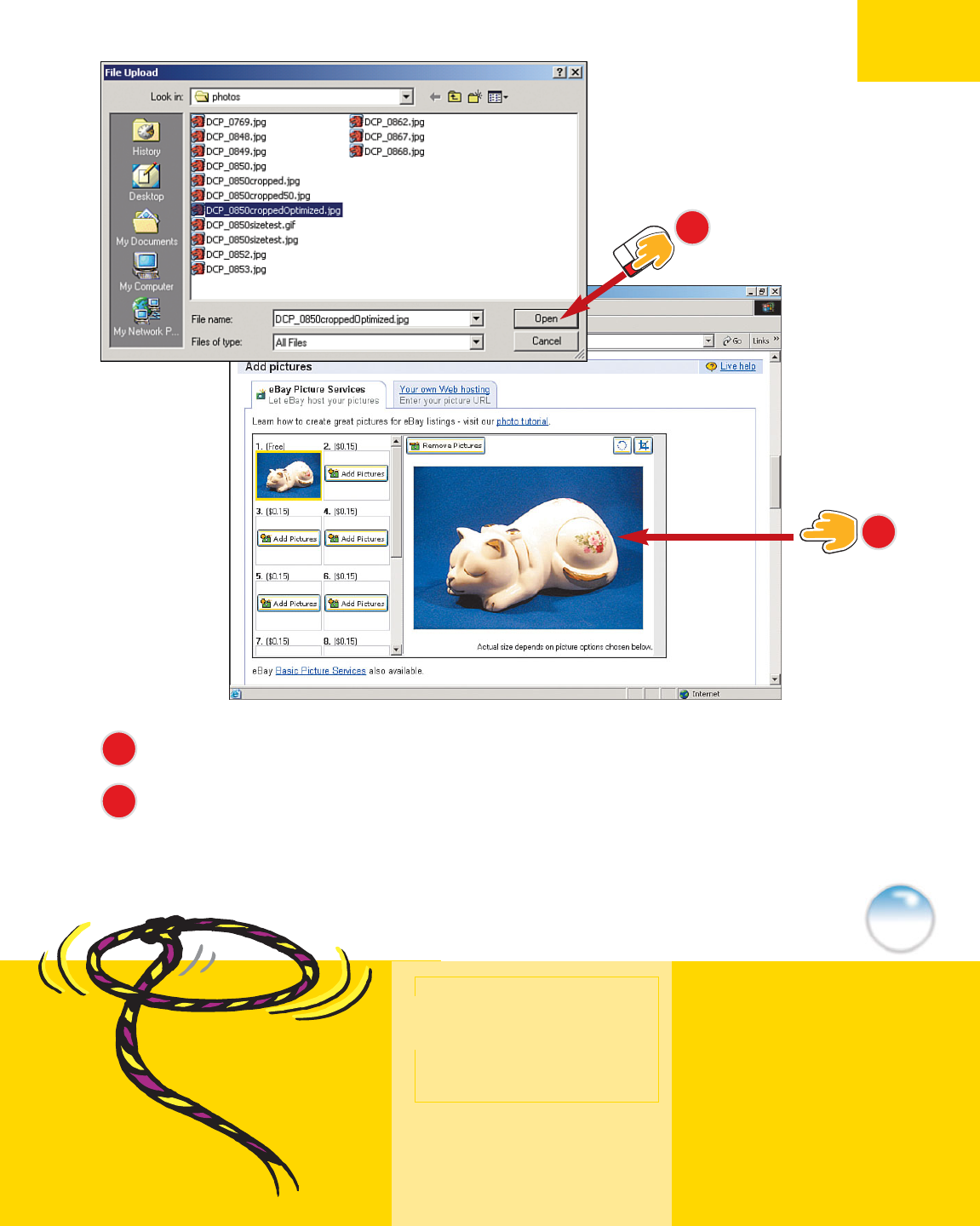
HINT
67
Navigate to your first picture file and click Open.
Notice that the photo appears to the right, where you can crop or adjust it.
HINT
End
TIP
Adding More Photos
To add more pictures, repeat
for additional Add Pictures
buttons. Remember, additional
photos mean extra fees.
3
3
4
4
Click
3
3
4
4
Get Easy HTML for eBay now with the O’Reilly learning platform.
O’Reilly members experience books, live events, courses curated by job role, and more from O’Reilly and nearly 200 top publishers.

