Chapter 2. Entering Text
Even if you have never used a word-processing program before, you'll feel comfortable typing text in Word in no time. In this part, you learn typing basics, such as when to press Enter and how to move around the document. You also find out how to insert new text into text you have already typed, and how to work with smart tags, which are little icons that Microsoft uses to indicate clickable pieces of text in your document.
The Go To Tab of the Find and Replace Dialog Box
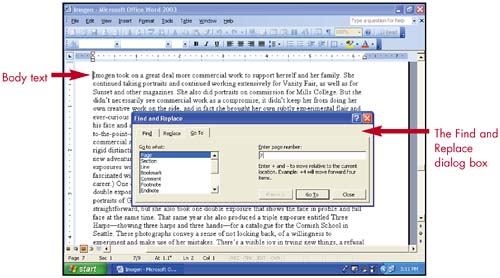
Entering Text
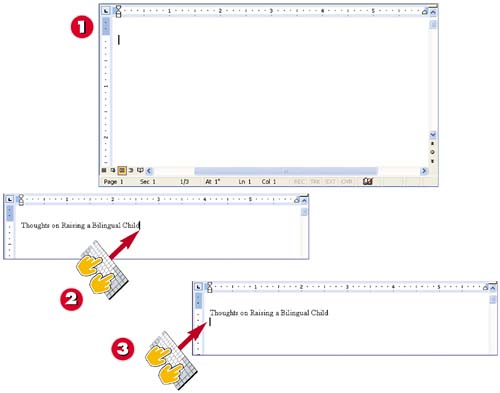
Get Easy Microsoft® Office Word 2003 now with the O’Reilly learning platform.
O’Reilly members experience books, live events, courses curated by job role, and more from O’Reilly and nearly 200 top publishers.

