Chapter 8. Customizing the Windows 8 Start Screen
The Windows 8 Start screen and its default appearance provide fast, easy access to the new Windows 8 apps. However, you can customize what’s on the Start screen and make it your own by changing its appearance and settings. This chapter shows you how.

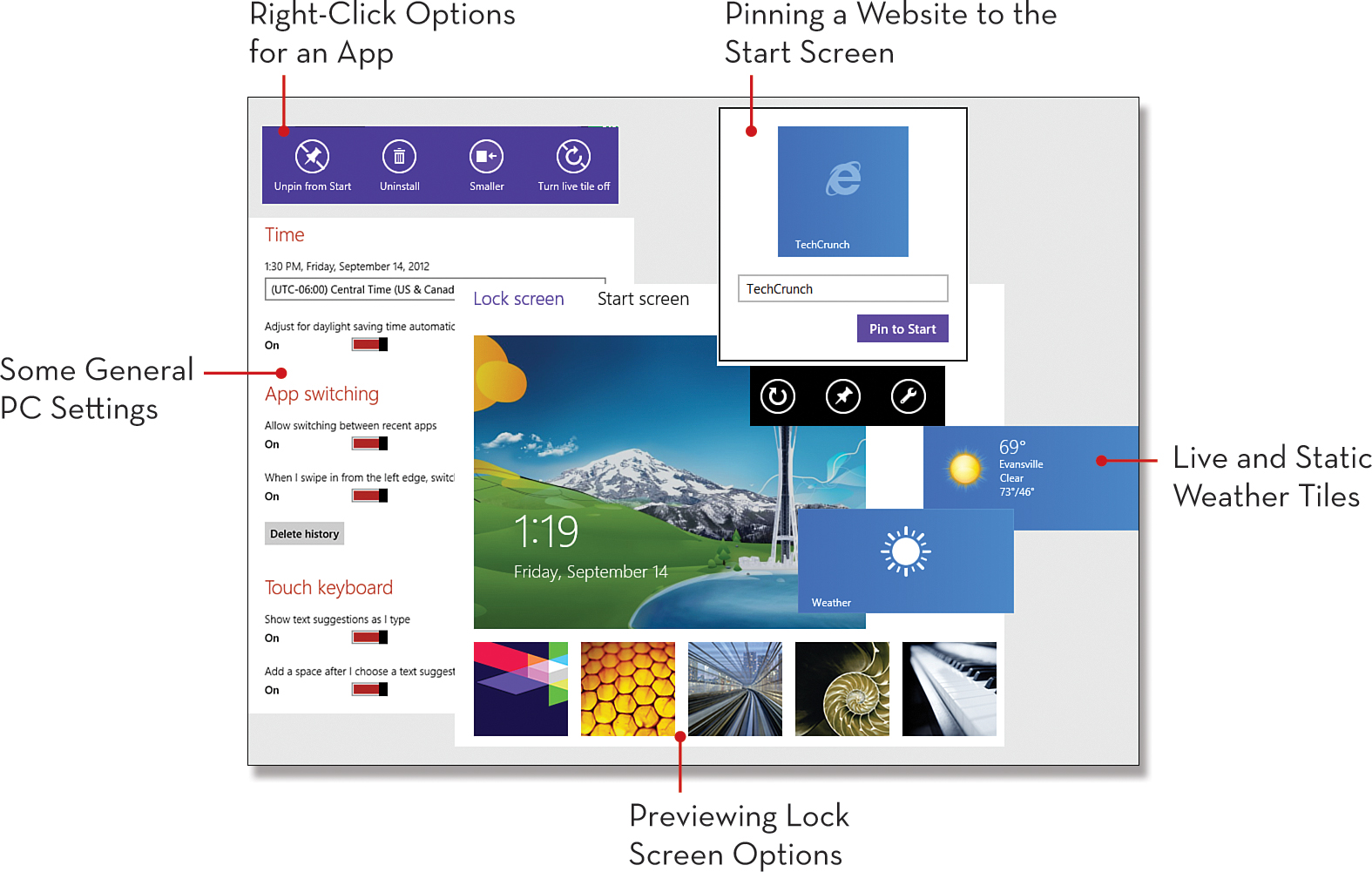
Pinning a Website to the Start Screen
If you access a particular website frequently but you don’t want to make it your home page, you can add it to the Start screen. Here’s how.
Click Internet Explorer.
Go to the website you want to pin.
Click the ...
Get Easy Windows° 8 now with the O’Reilly learning platform.
O’Reilly members experience books, live events, courses curated by job role, and more from O’Reilly and nearly 200 top publishers.

