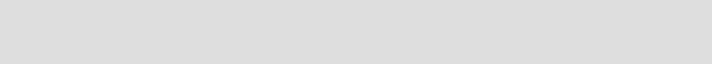
52 eClient 101 Customization and Integration
3.1 Introduction
If a small group of users needs to access the eClient server, a single Web server
(HTTP server) and a single WebSphere Application Server are used. The simple
installation and configuration discussed in Chapter 2, “Installing eClient” on
page 17 should serve well.
If a large group of users needs to access the eClient server, an eClient server
with a single HTTP server and a single WebSphere Application Server do not
have enough process power to serve everyone. In this case, you may need a
cluster of HTTP server, or a cluster of WebSphere Application Server, or both,
depending on where the bottleneck is. Optionally, you may also consider having
multiple Resource Managers for the Content Manager system.
3.1.1 Introducing the scenario
In this chapter, we show you how to install and configure a system with one
HTTP server and a cluster of eClient servers with two members. If you follow all
the procedures in this chapter, upon completion of the chapter, you should have
a system similar to the one shown in Figure 3-1 on page 53.
Note: This chapter focuses on a more complex eClient installation. For a
simple, first-time installation, read Chapter 2, “Installing eClient” on page 17.

Chapter 3. Installing eClient in a WebSphere Network Deployment environment 53
Figure 3-1 Scenario diagram
The configuration consists of the following:
An HTTP Web server on machine cm01 with the proper Web server plug-in
file for the eClient cluster server in the WebSphere Network Deployment.
A WebSphere Application Server Network Deployment environment on
machine cm02 with two node in the cell. One node is on machine cm02 and
the other one is on machine cm04.
An eClient cluster server created in the WebSphere Network Deployment
environment. It has two cluster members. One is on node cm02 and the other
is on node cm04.
A Content Manager server that has been preinstalled and preconfigured on
machine cm03. Since the Content Manager configuration is outside the scope
of this redbook, we do not cover it here.
3.1.2 What is WebSphere Network Deployment?
In this chapter, we use WebSphere Application Server Network Deployment to
implement the cluster application server for eClient.
WebSphere Application Server Network Deployment is designed to add
non-programming enhancements to the features provided in the base
WebSphere Application Server configuration. These enhancements allow you to
run applications on multiple servers and on multiple physical nodes.
cm04 node
cm02
Network Deployment
cm01
HTTP/
Request
I
I
N
N
T
T
E
E
R
R
N
N
E
E
T
T
HTTP
Server
Cluster server
eClient_Server
eClient_Server
Content
Content
Manager
Manager
Server
Server
Web
server
plugin
Get eClient 101 Customization and Integration now with the O’Reilly learning platform.
O’Reilly members experience books, live events, courses curated by job role, and more from O’Reilly and nearly 200 top publishers.

