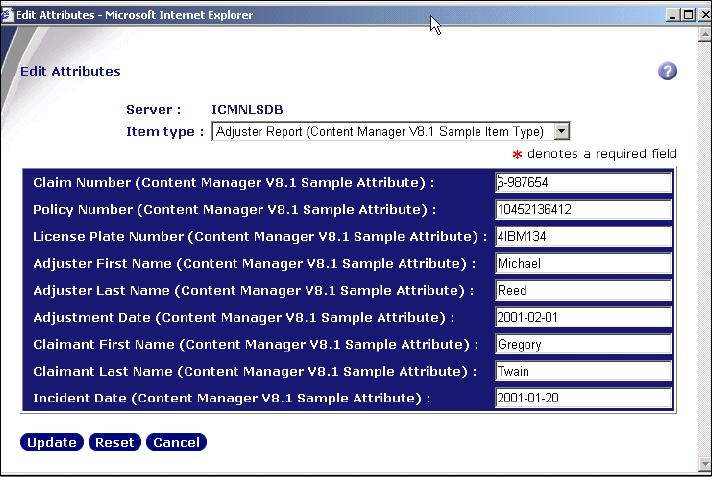
226 eClient 101 Customization and Integration
10.1 Overview
The edit attributes window can be invoked from either a search results window or
from a document viewer. When invoked, it displays a window such as the one in
Figure 10-1 with item type and attributes for a document.
Figure 10-1 Standard edit attributes window for Content Manager sample data
The edit attributes window allows a user to change the item type and the attribute
values for a document. Note the following:
The native attribute names and values for the back-end datastore are
displayed. If you use a federated logon and specify different attribute display
names in the EIP entities and search templates, they will not be displayed in
this window because eClient gets the attribute names and values directly from
the back-end connector.
The edit attributes window does not support index class subsets. Access to
specific fields cannot be restricted as they can in the Content Manager thick
client.
The attributes are displayed in the order they are defined in the back-end
system.
You may want to modify this window to use combo boxes, add field-level security,
re-order the fields, and hide some fields. In the following sections, through
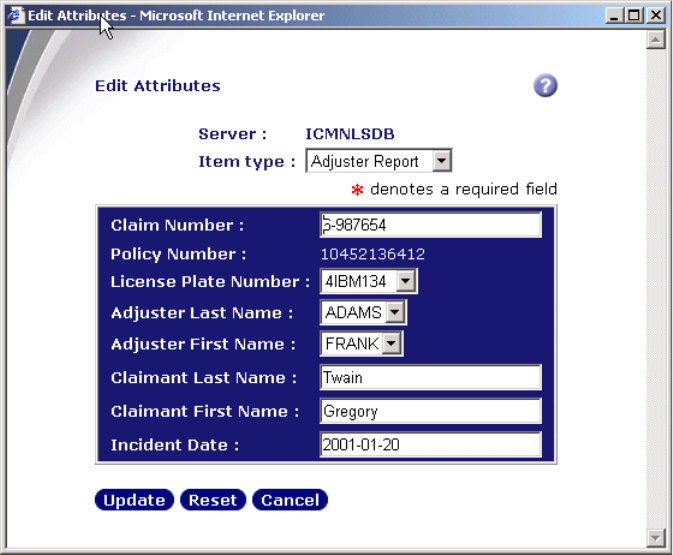
Chapter 10. Customizing the edit attributes window 227
sample codes, we show you how to make these types of changes to the edit
attributes window by customizing IDMEditAttributes.jsp. Figure 10-2 is an
example of what the same data looks like when using a customized version of
IDMEditAttributes.jsp described in this chapter.
Figure 10-2 Sample customized edit attributes window
Figure 10-2 displays the same document as Figure 10-1 on page 226. If you
compare the two figures, you see the following differences in the later sample
figure:
The Item type is now replaced with a shorter display name. Everything in
parentheses is removed.
You cannot see it in Figure 10-2, but all of the other Item type values in the
combo box are modified to remove the information in parentheses.
The attribute names are now replaced with shorter display names that do not
include the information in the parentheses.
The Policy Number field is now read-only.
The License Plate Number field is now converted into a combo box.
Get eClient 101 Customization and Integration now with the O’Reilly learning platform.
O’Reilly members experience books, live events, courses curated by job role, and more from O’Reilly and nearly 200 top publishers.

