Time for action – inspecting and watching variables
Finally, it's worth seeing what the Variables view can do.
- Create a breakpoint at the start of the
executemethod. - Click on the hello world icon again.
- Highlight the
openInformationcall and navigate to Run | Step Into Selection. - Select the
titlevariable in the the Variables view. - Modify where it says Hello in the bottom half of the variables view and change it to Goodbye:
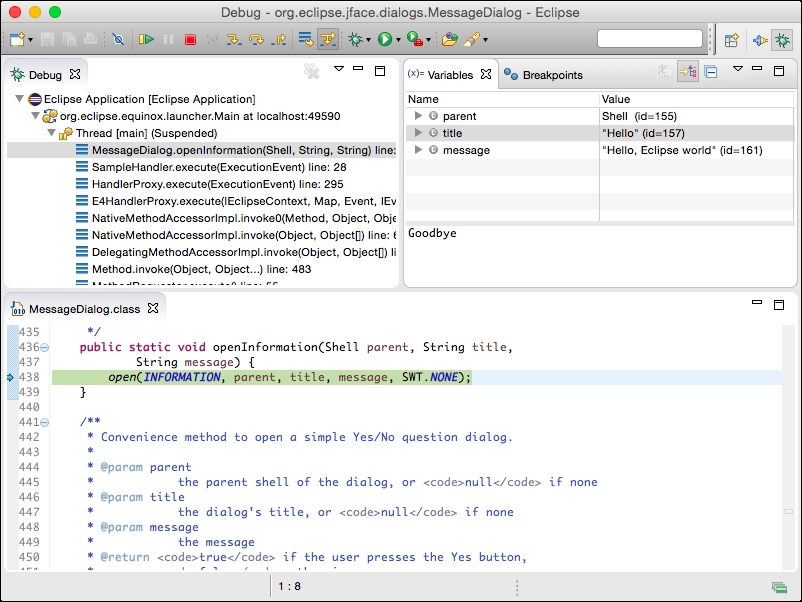
- Save the value with Ctrl + S (or Cmd + S on macOS).
- Click on resume, and the newly updated title can be seen in the dialog.
- Click on the hello world icon again.
- With the debugger stopped in the
executemethod, highlight the event in ...
Get Eclipse Plug-in Development Beginner's Guide - Second Edition now with the O’Reilly learning platform.
O’Reilly members experience books, live events, courses curated by job role, and more from O’Reilly and nearly 200 top publishers.

