Time for action – creating an E4 application
Eclipse applications use an application ID to launch and start execution. For E4 applications, org.eclipse.e4.ui.workbench.swt.E4Application is used. A new E4 application will be created to demonstrate a standalone E4 application.
- Go to the File | New | Project… menu and choose Plug-in Project.
- Use the name
com.packtpub.e4.application, and step through the wizard. Choose the default values for each field, ensuring that the activator checkbox is selected, the This plug-in will make contributions to the UI is selected, and Would you like to create a rich client application? is Yes: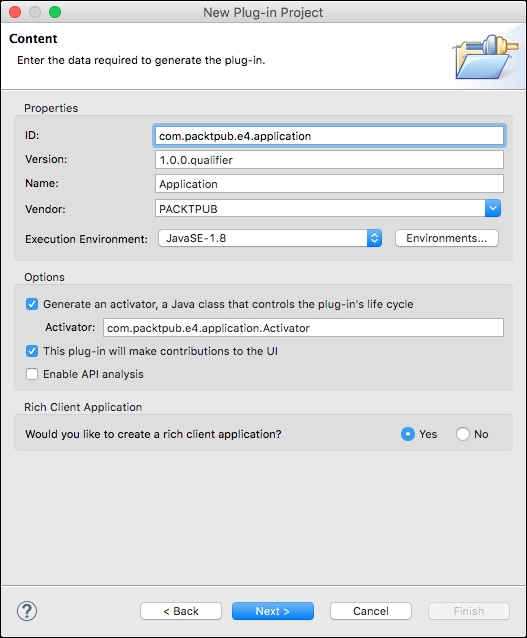
- Click on Next and then ...
Get Eclipse Plug-in Development Beginner's Guide - Second Edition now with the O’Reilly learning platform.
O’Reilly members experience books, live events, courses curated by job role, and more from O’Reilly and nearly 200 top publishers.

