Dashboards on the go
The first thing you will see in the QuickSight app is a list of dashboards that you are authorized to see with their respective links to a detailed view for easy access. If you don't see this dashboard list, then click on the Dashboards icon from the menu at the bottom of your mobile device, as shown in the following screenshot:
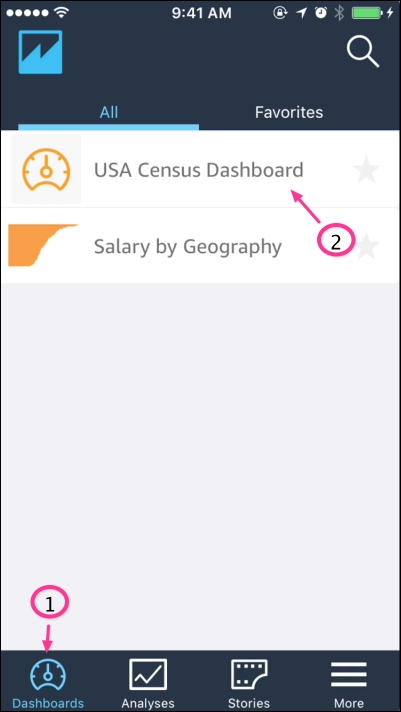
Figure 6.2: Accessing dashboards
You will now see the list of dashboards associated with your user ID. In the next few sections, we will review how to navigate to other dashboard features.
Dashboard detailed view
From the dashboard listing, select USA Census Dashboard, which will then redirect you to the ...
Get Effective Business Intelligence with QuickSight now with the O’Reilly learning platform.
O’Reilly members experience books, live events, courses curated by job role, and more from O’Reilly and nearly 200 top publishers.

