Hacking Your Zune
Just because Microsoft doesn't want you to have direct access to the files on your Zune doesn't mean that you shouldn't have direct access to files on your Zune. There are a lot of things you can do with your Zune that sort of bend the Microsoft rules. For example, you might want to mount your Zune as a hard drive. Or copy files onto or off of it without syncing. And so forth. In this section, you'll discover how to hack your Zune to go "behind the scenes" of your player and do more with it than Microsoft ever intended.
Warning
These hacks involve advanced Windows skills. For example, you will need to modify your registry. If this sort of thing goes beyond your comfort zone, stop now. No one will judge. You'll still be able to enjoy your Zune. And your computer may be safer.
Mounting Your Zune as an External Drive
To tell Windows to mount your Zune as a hard drive, you need to edit a few items in the Windows registry. Here are step-by-step instructions that will walk you through the process via a hack I found on zuneboards.com. The three settings you change tell Windows to allow the Zune to mount and be seen in the normal file browser.
Launch regedit
In the Start Menu, choose Run. Type regedit into the "Open" text field and click OK. The Registry Editor window opens.
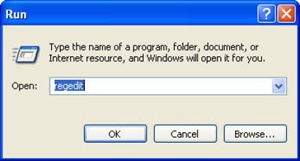
Back up your registry.
Just in case of trouble, it's a good idea to back up your registry before making any ...
Get Eight Great Ways to Get the Most from Your Zune now with the O’Reilly learning platform.
O’Reilly members experience books, live events, courses curated by job role, and more from O’Reilly and nearly 200 top publishers.

