Development scenario for a single user
In this section, we provide a short scenario using the CVS support in Application Developer. This scenario includes:
Connecting to a CVS repository
Adding a project to CVS
Version a project
Changing files and synchronizing a project
Connecting to a CVS repository
To connect the Workbench to a CVS repository:
- Open the CVS Repository Exploring perspective.
- Select New -> Repository Location from the context menu of the CVS Repositories view.
- Complete the window as shown in Figure 19-5.
You must know the repository path on the target machine. The pserver connection type validates ...
Figure 19-5. New repository location
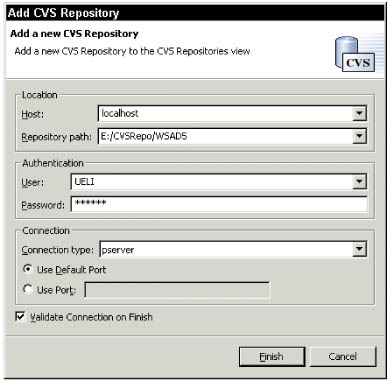
Get EJB 2.0 Development with WebSphere Studio Application Developer now with the O’Reilly learning platform.
O’Reilly members experience books, live events, courses curated by job role, and more from O’Reilly and nearly 200 top publishers.

