Your Electron application is up and running, so now is an excellent time to see real-time analytics in action. Let's get started:
- Navigate to your Nucleus account and select the application you created earlier.
- The first thing you are going to see is the real-time user statistics, as shown in the following screenshot:
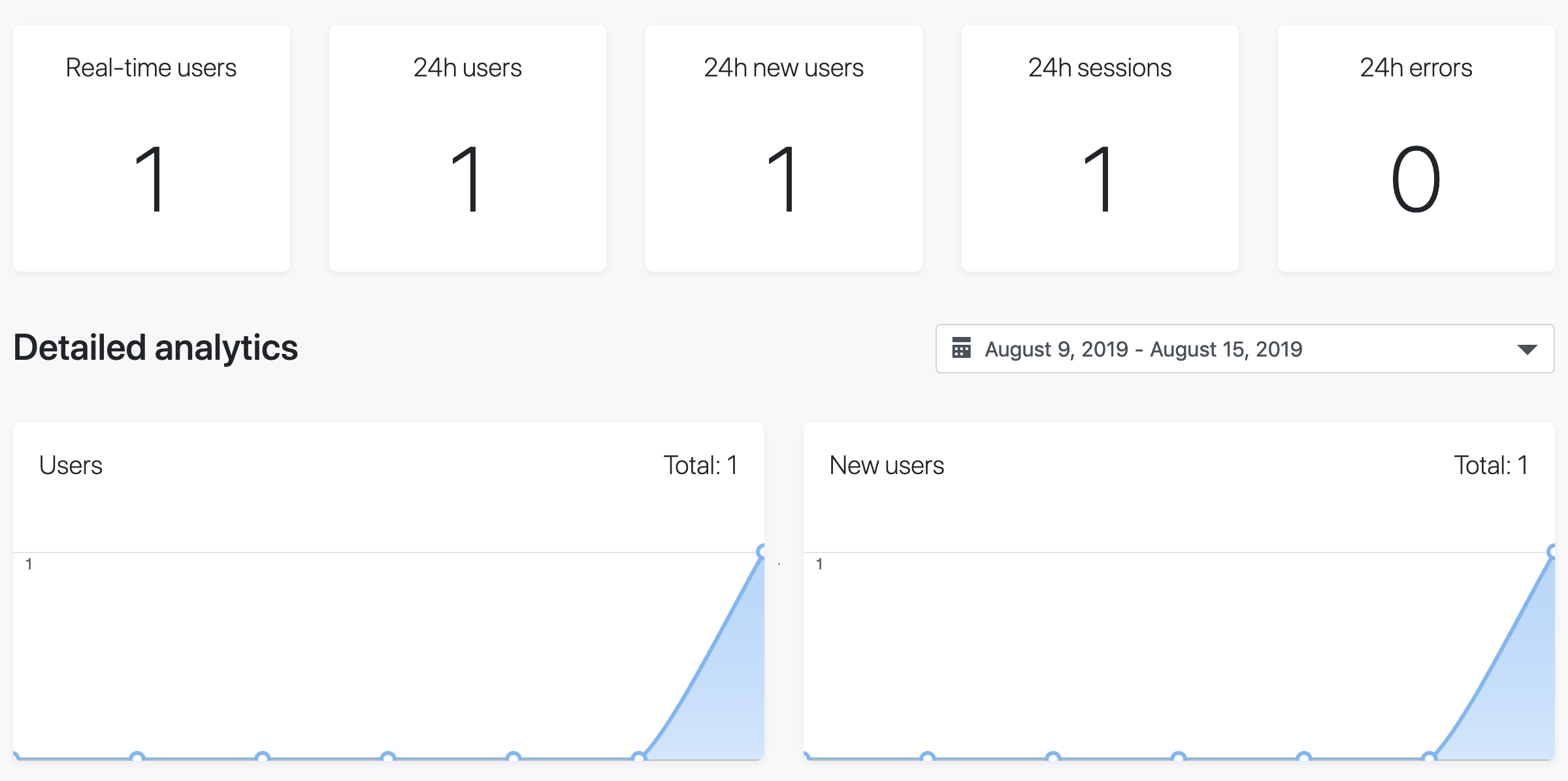
As you can see, the service reflects our running application and displays one real-time user in the chart.
This analysis provides the following information:
- The number of real-time users

