Reverse engineering with NetBeans
The New Entity Classes from Database wizard is one of the most helpful and time-saving wizards in NetBeans. It generates a set of entity classes from an existing database connection, extracting and annotating all the fields and defining relationships between the classes. To access the wizard, navigate to File | New File. This will open the New File window, where you can then select the Persistence category followed by the Entity Classes From Database file type:
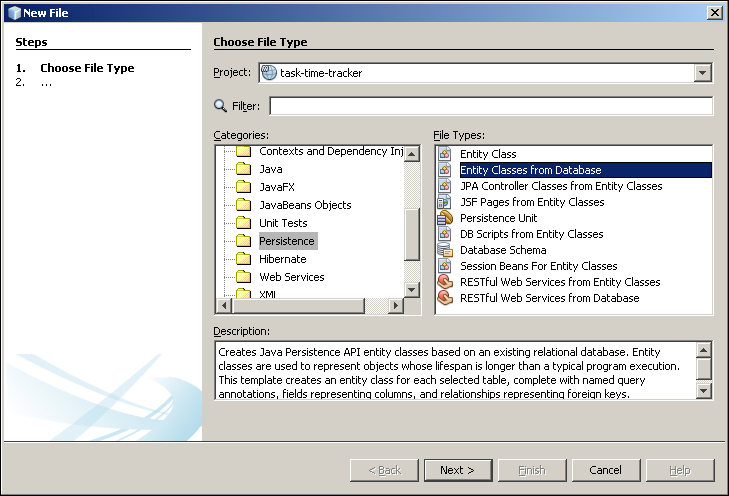
Click on Next to display the Database Tables screen where you can create a New Data Source:
This will allow you to enter the JNDI Name and to select the
Get Enterprise Application Development with Ext JS and Spring now with the O’Reilly learning platform.
O’Reilly members experience books, live events, courses curated by job role, and more from O’Reilly and nearly 200 top publishers.

