Deploying the WAR file to GlassFish
Until now we have always deployed the 3T application to GlassFish via NetBeans using the Run Project command. In production environments we deploy applications through the GlassFish admin console or from the command line using asadmin. We will now learn how to deploy the task-time-tracker-1.0.war file to GlassFish using the admin console.
Opening the GlassFish admin console
Start GlassFish either in NetBeans or in a console window using the asadmin command. We recommend using asadmin as this is normally the way GlassFish is managed in an enterprise environment.
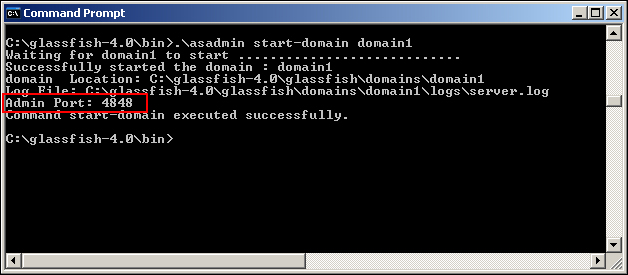
As we can see in the preceding screenshot, the default ...
Get Enterprise Application Development with Ext JS and Spring now with the O’Reilly learning platform.
O’Reilly members experience books, live events, courses curated by job role, and more from O’Reilly and nearly 200 top publishers.

